Introduction to PCB Files
A PCB (Printed Circuit board) file is a digital representation of the design data necessary for the manufacturing of a printed circuit board. These files contain all the essential information required by PCB manufacturers to fabricate the physical board, including the layout, component placement, routing, and drilling details. PCB files are created using Electronic Design Automation (EDA) software and are essential for the production of electronic devices across various industries.
Key Components of PCB Files
PCB files typically include the following key components:
- Board Outline: Defines the physical dimensions and shape of the PCB.
- Copper Layers: Specifies the arrangement of conductive copper traces on each layer of the board.
- Solder Mask: Indicates the areas on the PCB that should be covered with a protective solder mask.
- Silkscreen: Contains text and symbols printed on the PCB for component identification and assembly instructions.
- Drill Data: Provides information about the location, size, and type of holes to be drilled in the PCB.
Common PCB File Formats
There are several file formats used to represent PCB Design data, each with its own advantages and limitations. Some of the most common PCB file formats include:
1. Gerber Files
Gerber files, also known as RS-274X format, are the most widely used PCB file format in the electronics manufacturing industry. They are a set of ASCII vector image files that describe the different layers of a PCB, such as copper traces, solder mask, and silkscreen. Each layer is represented by a separate Gerber file, which contains the necessary geometric data for that specific layer.
Advantages of Gerber Files
- Widely accepted and supported by PCB manufacturers worldwide
- Simple and compact file format
- Easy to generate and interpret
- Suitable for both prototype and high-volume production
Limitations of Gerber Files
- Limited ability to convey complex design intent
- Lack of standardization in the naming and organization of Gerber files
- Potential for errors due to manual interpretation of the files
2. ODB++ Files
ODB++ (Open Database++) is a comprehensive PCB design data format developed by Mentor Graphics (now part of Siemens). It is an intelligent, hierarchical database that encapsulates all the necessary information for PCB Fabrication and assembly in a single, unified file. ODB++ files contain not only the physical layout data but also the bill of materials (BOM), component placement information, and design rules.
Advantages of ODB++ Files
- Single, self-contained file format that includes all relevant design data
- Intelligent database structure that preserves design intent
- Supports advanced PCB manufacturing capabilities, such as embedded components and microvias
- Facilitates seamless data exchange between design and manufacturing teams
Limitations of ODB++ Files
- Proprietary format that requires specific software tools to generate and interpret
- Not as widely adopted as Gerber files, particularly among smaller PCB manufacturers
- Larger file sizes compared to Gerber files
3. IPC-2581 Files
IPC-2581 is an open, neutral format for exchanging PCB design data, developed by the IPC (Association Connecting Electronics Industries). It aims to provide a comprehensive, vendor-neutral solution for conveying design intent and manufacturing information throughout the PCB supply chain. IPC-2581 files are based on an XML schema and can include all aspects of PCB design, from physical layout to materials and test specifications.
Advantages of IPC-2581 Files
- Open, non-proprietary format that promotes interoperability and data exchange
- Comprehensive coverage of PCB design data, including materials, test points, and assembly information
- XML-based structure that enables easy integration with other business systems and processes
- Backed by a well-established industry association (IPC)
Limitations of IPC-2581 Files
- Relatively new format that is still gaining adoption in the industry
- Requires specific software tools and expertise to generate and interpret
- Larger file sizes compared to Gerber files
PCB File Generation and Optimization
Creating high-quality PCB files is essential for ensuring the successful fabrication and assembly of printed circuit boards. Here are some best practices for generating and optimizing PCB files:
1. Use up-to-date and industry-standard EDA software
Ensure that you are using the latest version of your preferred EDA software, such as Altium Designer, KiCad, or Eagle. These tools should support the generation of industry-standard file formats like Gerber, ODB++, and IPC-2581.
2. Follow recommended design rules and guidelines
Adhere to the design rules and guidelines provided by your chosen PCB manufacturer. These rules cover aspects such as minimum track width, clearance, drill sizes, and annular rings. By following these guidelines, you can minimize the risk of manufacturing issues and improve the overall quality of your PCB.
3. Use consistent naming conventions and layer organization
Establish a clear and consistent naming convention for your PCB files, including the Gerber files for each layer. This will help avoid confusion and errors during the manufacturing process. Additionally, ensure that your design is well-organized, with logical grouping of components and clear separation of power, ground, and signal layers.
4. Conduct thorough design reviews and checks
Before generating the final PCB files, perform comprehensive design reviews and checks to identify and resolve any potential issues. This may include:
- Design rule checks (DRC) to ensure compliance with manufacturing constraints
- Electrical rule checks (ERC) to verify the correctness of the circuit design
- Signal integrity analysis to optimize high-speed and sensitive signals
- Thermal analysis to ensure proper heat dissipation and reliability
5. Communicate effectively with your PCB manufacturer
Maintain open and clear communication with your chosen PCB manufacturer throughout the design and fabrication process. Provide them with all the necessary design files, documentation, and specifications, and be responsive to any questions or concerns they may have. This collaboration can help identify and resolve issues early, leading to a more efficient and successful manufacturing experience.

PCB File Versioning and Data Management
As PCB designs evolve and undergo revisions, it is crucial to implement effective versioning and data management strategies to ensure the integrity and traceability of your PCB files. Here are some key considerations:
1. Use version control systems
Implement a version control system, such as Git or SVN, to track changes to your PCB design files over time. This allows you to maintain a clear history of revisions, collaborate with team members, and easily revert to previous versions if needed.
2. Establish a clear file naming and versioning scheme
Develop a standardized file naming and versioning scheme that includes information such as the project name, board revision, and date. This will help keep your PCB files organized and easily identifiable, particularly when dealing with multiple versions or variants of a design.
3. Maintain comprehensive documentation
Create and maintain detailed documentation for your PCB designs, including schematics, bill of materials (BOM), assembly instructions, and test specifications. This documentation should be version-controlled alongside your PCB files and easily accessible to all relevant stakeholders.
4. Implement access controls and data security measures
Ensure that your PCB files and related data are stored securely and accessed only by authorized personnel. Implement access controls, such as user authentication and role-based permissions, to protect your intellectual property and prevent unauthorized modifications to your designs.
5. Regularly backup and archive your PCB files
Establish a robust backup and archiving strategy to protect your PCB files from data loss or corruption. This may include regular on-site backups, off-site storage, and cloud-based solutions. Ensure that your backups are tested periodically to verify their integrity and recoverability.
Table: Comparison of Common PCB File Formats
| File Format | Advantages | Limitations |
|---|---|---|
| Gerber | – Widely accepted and supported – Simple and compact – Easy to generate and interpret – Suitable for prototype and high-volume production |
– Limited ability to convey complex design intent – Lack of standardization in naming and organization – Potential for errors due to manual interpretation |
| ODB++ | – Single, self-contained file format – Intelligent database structure – Supports advanced PCB manufacturing capabilities – Facilitates seamless data exchange |
– Proprietary format requiring specific software tools – Not as widely adopted as Gerber files – Larger file sizes compared to Gerber |
| IPC-2581 | – Open, non-proprietary format promoting interoperability – Comprehensive coverage of PCB design data – XML-based structure for easy integration – Backed by a well-established industry association |
– Relatively new format still gaining adoption – Requires specific software tools and expertise – Larger file sizes compared to Gerber |
Frequently Asked Questions (FAQ)
1. What software do I need to create PCB files?
To create PCB files, you will need Electronic Design Automation (EDA) software, such as Altium Designer, KiCad, or Eagle. These tools provide the necessary features and capabilities to design and generate the various file formats required for PCB manufacturing.
2. Can I use different file formats for the same PCB design?
Yes, it is possible to generate different file formats, such as Gerber and ODB++, for the same PCB design. However, it is essential to ensure that the generated files are consistent and contain the same design information to avoid any discrepancies during the manufacturing process.
3. How do I choose the right PCB file format for my project?
The choice of PCB file format depends on several factors, including the complexity of your design, the requirements of your chosen PCB manufacturer, and the level of data exchange and collaboration needed within your team. Gerber files are the most widely accepted and suitable for most projects, while formats like ODB++ and IPC-2581 offer additional benefits for more advanced designs and seamless data exchange.
4. What should I do if my PCB manufacturer encounters issues with my PCB files?
If your PCB manufacturer encounters issues with your PCB files, the first step is to communicate openly with them to understand the nature of the problem. They may request additional information, clarification, or modifications to your files. Be responsive and collaborative in addressing their concerns, and work together to find a solution that ensures the successful fabrication of your PCB.
5. How can I ensure the security and integrity of my PCB files?
To ensure the security and integrity of your PCB files, implement access controls and data security measures, such as user authentication and role-based permissions. Use version control systems to track changes and maintain a clear history of revisions. Additionally, establish a robust backup and archiving strategy to protect your files from data loss or corruption, and regularly test your backups to verify their recoverability.
Conclusion
PCB files are essential for the successful fabrication and assembly of printed circuit boards, serving as the bridge between electronic design and manufacturing. By understanding the various file formats, best practices for file generation and optimization, and strategies for effective data management, you can ensure that your PCB designs are accurately and efficiently translated into physical boards.
As the electronics industry continues to evolve, the importance of standardized, interoperable, and intelligent PCB file formats will only continue to grow. By staying informed about the latest developments and actively collaborating with industry partners, you can position yourself to take advantage of new technologies and workflows that streamline the PCB design and manufacturing process.
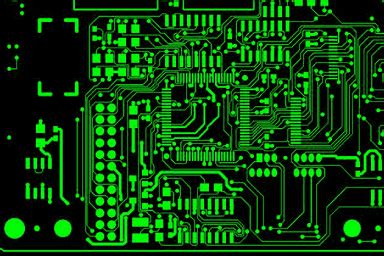
No responses yet