Introduction to PCB Soldering
Printed Circuit Board (PCB) soldering is the process of joining electronic components to a PCB using molten solder. Soldering is a crucial skill for anyone working with electronics, whether you’re a hobbyist or a professional. In this comprehensive guide, we’ll cover everything you need to know about PCB manual soldering, from the tools and techniques to common mistakes and troubleshooting tips.
Why is PCB Soldering Important?
PCB soldering is essential for creating reliable and durable electronic connections. Properly soldered joints ensure that electrical signals can flow freely between components, minimizing the risk of failures or malfunctions. Soldering also provides mechanical stability, preventing components from becoming loose or detached over time.
Types of Soldering
There are two main types of soldering used in PCB assembly:
- Through-hole soldering: Components with long leads are inserted through holes in the PCB and soldered on the opposite side.
- Surface-mount soldering: Components with small, flat contacts (SMDs) are soldered directly onto pads on the surface of the PCB.
Tools and Materials for PCB Soldering
Before you begin soldering, it’s essential to have the right tools and materials on hand. Here’s what you’ll need:
Soldering Iron
A soldering iron is the most important tool for PCB soldering. Look for an adjustable temperature soldering iron with a fine tip for precision work. Some recommended soldering irons include:
| Soldering Iron | Power | Temperature Range |
|---|---|---|
| Hakko FX888D | 70W | 120-899°F (50-480°C) |
| Weller WE1010 | 70W | 150-850°F (66-454°C) |
| X-Tronic 3020-XTS | 75W | 200-480°C (392-896°F) |
Solder
Use rosin-core solder specifically designed for electronics. Solder wire comes in various diameters; 0.5mm to 0.8mm is suitable for most PCB work. Leaded solder (63/37 tin-lead) is easier to work with, but lead-free solder is required for RoHS compliance.
Soldering Iron Tips
Different soldering iron tips are available for various tasks. Some common tip shapes include:
- Conical: General-purpose tip for most soldering tasks
- Chisel: Ideal for soldering larger components or multiple pins simultaneously
- Fine point: Precise tip for small components and tight spaces
Flux
Flux helps the solder flow evenly and adhere to the surfaces being joined. Most solder wire has a rosin core that releases flux during soldering. For difficult joints or rework, additional flux can be applied using a flux pen or syringe.
Other Tools and Accessories
- Solder wick or desoldering braid for removing excess solder
- Desoldering pump (solder sucker) for removing solder from through-holes
- Tweezers for handling small components
- Wire cutters for trimming component leads
- Isopropyl alcohol and cotton swabs for cleaning flux residue
Preparing for PCB Soldering
Before you start soldering, take the time to prepare your workspace and components.
Setting Up Your Workspace
- Choose a well-ventilated area with good lighting.
- Use a heat-resistant work surface, such as a silicone soldering mat.
- Keep your tools organized and within reach.
- Ensure your soldering iron is clean and tinned (coated with a thin layer of solder).
Preparing Components
- Check that you have all the necessary components and that they are in good condition.
- Bend component leads to fit the PCB holes or pads.
- Insert through-hole components from the top side of the PCB.
- Place surface-mount components on the appropriate pads.

PCB Soldering Techniques
Now that you have your tools and components ready, let’s explore the techniques for successful PCB soldering.
Through-Hole Soldering
- Set your soldering iron temperature to 600-700°F (315-370°C).
- Place the tip of the iron against the component lead and the PCB pad simultaneously.
- Apply solder to the joint, allowing it to melt and flow around the lead and pad.
- Remove the solder wire and the iron, keeping the joint still until the solder solidifies.
- Trim the excess component lead close to the solder joint.
Surface-Mount Soldering
- Set your soldering iron temperature to 600-650°F (315-343°C).
- Apply a small amount of solder to one of the component pads on the PCB.
- Place the component on the pads using tweezers, aligning it with the solder.
- Touch the soldering iron tip to the component lead and the pad, allowing the solder to reflow and secure the component.
- Repeat the process for the other component leads.
Drag Soldering
Drag soldering is a technique used for soldering multiple surface-mount components in a row, such as IC pins.
- Apply flux to the pads and component pins.
- Place the component on the pads, aligning the pins with the pads.
- Touch the soldering iron tip to the first pin and pad, applying solder.
- Drag the iron along the row of pins, maintaining contact with the pads and adding solder as needed.
- Inspect the joints and remove any solder bridges with solder wick.
Common PCB Soldering Mistakes and How to Avoid Them
Even experienced solderers can make mistakes. Here are some common issues and how to prevent them:
Cold Joints
Cold joints occur when the solder doesn’t melt completely, resulting in a dull, lumpy appearance. To avoid cold joints:
- Ensure your soldering iron is at the correct temperature.
- Apply heat to both the component lead and the PCB pad simultaneously.
- Use fresh solder and clean surfaces.
Solder Bridges
Solder bridges are unwanted connections between adjacent pads or pins. To prevent solder bridges:
- Use the appropriate amount of solder.
- Keep the soldering iron tip clean and well-tinned.
- Use flux to help the solder flow evenly.
- Remove any excess solder with solder wick.
Overheating Components
Excessive heat can damage components and lift PCB pads. To minimize overheating:
- Use the lowest effective temperature for your soldering iron.
- Apply heat for the shortest time necessary to create a good joint.
- Use a heat sink (e.g., alligator clip) on sensitive components.
Inspecting and Testing Soldered Joints
After soldering, it’s crucial to inspect your work and test the connections.
Visual Inspection
- Check for a smooth, shiny solder joint that completely covers the component lead and PCB pad.
- Look for any solder bridges, cold joints, or excessive solder.
- Ensure components are correctly oriented and seated flat against the PCB.
Electrical Testing
- Use a multimeter to check for continuity between connected points.
- Test for short circuits between adjacent pads or pins.
- Power on the circuit and verify that it functions as expected.
Reworking and Repairing Soldered Joints
If you discover a problem with a soldered joint, you may need to rework or repair it.
Desoldering Through-Hole Components
- Apply heat to the soldered joint with your soldering iron.
- Use a desoldering pump or solder wick to remove the molten solder.
- Gently pull the component lead out of the hole.
Desoldering Surface-Mount Components
- Apply flux to the soldered joints.
- Heat the joints with your soldering iron, using a larger tip if necessary.
- Use tweezers to lift the component once the solder melts.
- Clean any remaining solder from the pads with solder wick.
Resoldering Components
- Clean the component leads and PCB pads with isopropyl alcohol.
- Apply fresh solder to the joint, following the appropriate technique for through-hole or surface-mount components.
- Inspect the new joint visually and test it electrically.
PCB Soldering Safety Precautions
Soldering involves high temperatures and potentially harmful substances, so it’s essential to prioritize safety.
Personal Protective Equipment (PPE)
- Wear safety glasses to protect your eyes from solder splashes.
- Use heat-resistant gloves when handling hot components or tools.
- Work in a well-ventilated area or use a fume extractor to minimize exposure to solder fumes.
Handling Soldering Equipment
- Always place your soldering iron in a stand when not in use.
- Never touch the hot tip of the soldering iron.
- Disconnect the soldering iron and allow it to cool completely before storing.
Disposing of Soldering Waste
- Collect solder waste, including clipped leads and used solder wick, in a designated container.
- Dispose of solder waste according to your local regulations for electronic waste.
Frequently Asked Questions (FAQ)
1. What type of solder should I use for PCB soldering?
Use rosin-core solder designed for electronics, with a diameter between 0.5mm and 0.8mm. Leaded solder (63/37 tin-lead) is easier to work with, but lead-free solder is required for RoHS compliance.
2. How do I choose the right soldering iron tip?
Select a tip based on the size and type of components you’ll be soldering. Conical tips are suitable for general-purpose work, chisel tips for larger components or multiple pins, and fine point tips for small components and tight spaces.
3. What temperature should I set my soldering iron to?
For through-hole soldering, set your iron to 600-700°F (315-370°C). For surface-mount soldering, use a slightly lower temperature of 600-650°F (315-343°C). Always use the lowest effective temperature to minimize the risk of damaging components.
4. How can I tell if a soldered joint is good?
A good soldered joint should be smooth, shiny, and completely cover the component lead and PCB pad. It should have a concave shape, indicating good adhesion. Dull, lumpy, or incomplete joints may indicate a poor connection.
5. What should I do if I accidentally create a solder bridge?
To remove a solder bridge, use solder wick or a desoldering braid. Place the wick over the bridge and apply heat with your soldering iron. The excess solder will be drawn up into the wick, breaking the bridge. If necessary, add a small amount of fresh solder to the individual pads to ensure good connections.
Conclusion
PCB manual soldering is a valuable skill that requires practice, patience, and attention to detail. By understanding the tools, techniques, and safety precautions involved, you can create reliable and durable electronic connections. Remember to work methodically, inspect your joints, and don’t be afraid to rework or repair as needed. With time and experience, you’ll develop the confidence and expertise to tackle any PCB soldering project.
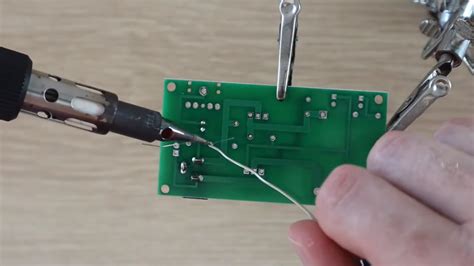
No responses yet