What is PCB Design Software?
PCB design software is a specialized computer-aided design (CAD) tool used to create the schematic, layout, and files needed to manufacture a printed circuit board. It allows engineers and designers to digitally plan out the electrical connections, component placement, and physical routing of traces on a PCB.
PCB design software typically includes schematic capture functionality for drawing the Circuit diagram, a PCB layout editor for arranging components and routing traces, and tools for generating the output files required for PCB fabrication, assembly, and testing.
Key Features of PCB Design Software
When evaluating PCB design software options, look for the following key features:
Schematic Capture
A schematic capture tool allows you to create a digital representation of your circuit diagram. It should have a library of common electronic symbols, support for hierarchical designs, and features like electrical rule checks (ERC) to verify the schematic’s integrity.
PCB Layout Editor
The PCB layout editor is where you’ll spend most of your time, placing components and routing traces on the board. Look for a tool with:
- Extensive component libraries
- Automatic and interactive routing capabilities
- Support for multi-layer designs
- 3D visualization and collision detection
- Design rule checks (DRC) to verify manufacturability
Output File Generation
Your PCB design software should be able to generate all the files needed for manufacturing, including:
- Gerber Files for PCB fabrication
- Drill files for hole placement
- Bill of Materials (BOM) for component purchasing
- Pick and place files for automated assembly
- 3D models for enclosure design
Simulation and Analysis
More advanced PCB design tools may include integrated simulation and analysis capabilities, such as:
- Signal integrity analysis
- Thermal analysis
- Electromagnetic compatibility (EMC) analysis
- Power integrity analysis
These features help optimize your design and catch potential issues before manufacturing.
Popular PCB Design Software Options
There are many PCB design software options on the market, ranging from free open-source tools to high-end professional suites. Here are some of the most popular choices:
| Software | Vendor | Price | Key Features |
|---|---|---|---|
| Altium Designer | Altium | $7,995 – $16,995 | Comprehensive professional tool with advanced features |
| EAGLE | Autodesk | Free – $1,995/year | Popular choice for hobbyists and small businesses |
| KiCad | Open Source | Free | Powerful open-source option with growing capabilities |
| OrCAD | Cadence | $2,595 – $10,995 | Industry-standard tool for complex designs |
| PADS | Mentor Graphics | $2,000 – $20,000 | Scalable solution for mid-size to large enterprises |
When choosing a PCB design software, consider your budget, the complexity of your designs, and your team’s existing skillset and workflow. Many vendors offer free trials, so you can test out different options before committing.

PCB Design Best Practices
To create high-quality, manufacturable PCBs, follow these best practices when using your chosen PCB design software:
Plan Your Design
Before diving into the schematic and layout, take time to plan out your design. Determine your PCB’s size constraints, required components and interconnects, power requirements, and any special considerations like high-frequency signals or environmental factors.
Use a Modular Approach
Break your design down into functional blocks and create hierarchical schematics. This makes your design easier to understand, debug, and modify.
Choose Components Wisely
When selecting components for your design, consider factors like package size, availability, cost, and thermal requirements. Use your PCB design software’s component libraries and datasheets to make informed choices.
Define Design Rules Early
Before starting your PCB layout, define your design rules based on your manufacturer’s capabilities and your own requirements. This includes things like minimum trace width and spacing, hole sizes, and clearances. Defining these rules upfront and encoding them in your PCB design software helps avoid costly mistakes.
Route Strategically
When routing traces on your PCB, consider signal integrity, EMI, and manufacturability. Use your PCB design software’s autorouting capabilities as a starting point, but be prepared to manually route critical traces. Keep high-speed signals as short as possible and avoid crossing split planes.
Perform Design Rule Checks
Regularly run design rule checks (DRC) on your PCB layout to catch errors and verify manufacturability. Your PCB design software should have built-in DRC tools that can be customized based on your specific requirements.
Collaborate with Your Manufacturer
Work closely with your PCB manufacturer throughout the design process. They can provide valuable advice on design for manufacturing (DFM) and help you optimize your design for cost and reliability.
FAQ
What is the best PCB design software for beginners?
EAGLE and KiCad are both good options for beginners, as they have free versions, extensive documentation, and active user communities. EAGLE has a more intuitive interface, while KiCad offers more advanced features.
How much does professional PCB design software cost?
Professional PCB design software can cost anywhere from a few hundred to tens of thousands of dollars, depending on the features and capabilities. Tools like Altium Designer and OrCAD are on the higher end, while PADS offers a range of options at different price points.
Can I use the same PCB design software for both simple and complex boards?
Most PCB design software can handle a range of design complexities, but more advanced tools like Altium Designer and OrCAD are better suited for very complex, high-density designs. Simpler tools like EAGLE and KiCad are sufficient for most hobbyist and small business needs.
What should I do if I encounter errors or issues using my PCB design software?
When encountering errors or issues with PCB design software, first refer to the software’s documentation, tutorials, and community forums. Many common issues can be resolved through these resources. If the problem persists, reach out to the software vendor’s support team for further assistance.
How often should I upgrade my PCB design software?
Upgrade frequency depends on your specific needs and budget. Most vendors release major updates every 1-2 years, with incremental updates throughout the year. If your current software meets your needs, there’s no need to upgrade immediately. However, if you require new features or compatibility with the latest manufacturing capabilities, consider upgrading sooner.
Conclusion
PCB design software is an essential tool for anyone looking to create custom printed circuit boards. By understanding the key features, popular options, and best practices for PCB design, you’ll be well-equipped to select the right software for your needs and create high-quality, manufacturable designs.
Remember to plan your design carefully, use a modular approach, choose components wisely, define design rules early, route strategically, perform regular design rule checks, and collaborate closely with your manufacturer. Following these guidelines and continually learning from the PCB design community will help you become a proficient PCB designer and bring your electronic projects to life.
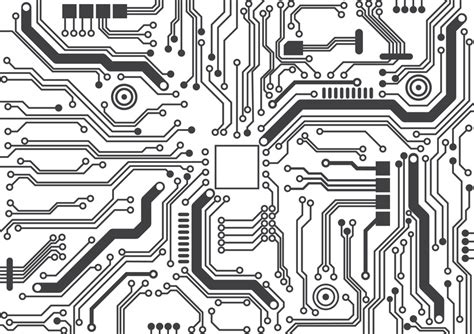
No responses yet