Introduction to Mentor’s PCB layout Tools
Mentor, a Siemens business, is a leading provider of electronic design automation (EDA) tools for the development of complex printed circuit boards (PCBs). Mentor’s PCB layout software, including the flagship PADS Professional and Xpedition suites, offers powerful capabilities for designing high-density, high-speed digital, analog, and mixed-signal PCBs.
Key Features of Mentor’s PCB Layout Software
| Feature | Description |
|---|---|
| Advanced routing | Automates complex routing tasks while adhering to design rules |
| 3D visualization | Provides realistic 3D modeling of PCB assemblies for better planning |
| Signal integrity analysis | Simulates and optimizes high-speed signals to minimize issues like crosstalk |
| Library management | Organizes component footprints, symbols, and 3D models |
| ECAD-MCAD collaboration | Allows sharing of PCB designs with mechanical CAD tools |
With an intuitive interface, extensive component libraries, and robust design rule checking, Mentor’s tools help engineers create optimized PCB layouts in less time. Let’s take a closer look at how Mentor is innovating in the world of PCB design.
PADS Professional: Affordable, Powerful PCB Layout
PADS Professional is Mentor’s mid-range PCB layout solution aimed at individual designers and small teams. Despite its affordable price point, PADS Professional includes a full set of schematic capture, layout, and analysis tools for designing complex PCBs.
Intelligent Interactive Routing in PADS
One of the standout features in PADS Professional is its intelligent interactive routing capabilities. The software uses powerful autorouting algorithms to quickly route large numbers of signals while respecting the designer’s rules and constraints. This allows the user to focus on the critical routes that require manual attention.
PADS Professional also excels at high-speed PCB design with its HyperLynx signal integrity analysis tools. These allow simulation of signal behavior in the layout phase to avoid problems like crosstalk, ground bounce, and EMI that could otherwise require expensive rework after fabrication.
Mechanical CAD Collaboration
For designing densely populated boards with mechanical constraints, PADS Professional integrates 3D visualization and collision detection to ensure components will fit properly in the enclosure. PADS can import MCAD data in standard formats like STEP to show board outlines, keep-out areas, and mounting holes. The PCB designer can then export the final board assembly as a 3D model for the mechanical team to check in their CAD tools.
Xpedition: Enterprise-Level PCB Layout
For larger organizations working on complex PCBs, Mentor offers the Xpedition suite of tools. Xpedition includes all the core layout functionality of PADS Professional but adds more powerful features for handling large designs across multiple teams.
Multi-User Design with Xpedition
One of Xpedition’s key advantages is its multi-user design capability. This allows team members to work on the same PCB design simultaneously, with real-time collaboration and synchronization. Design tasks can be divided up to parallelize the work and shorten the overall design cycle.
Xpedition also provides advanced data management tools to handle design revisions, library components, design rules, and manufacturing outputs. This ensures all team members are working with up-to-date, consistent data throughout the design process.
Optimizing High-Speed Signals
For high-speed digital designs, Xpedition includes a full suite of signal and power integrity analysis tools. These allow engineers to simulate critical nets and optimize the layout to minimize signal distortion, jitter, and power distribution noise.
Xpedition can extract S-parameter models from the layout and use them for channel simulation in HyperLynx SI. This provides highly accurate predictions of signal behavior without the need for full-wave 3D EM solvers. Xpedition also includes automated delay tuning to match route lengths and optimize timing on high-speed busses.
RF and Mixed-Signal Design
In addition to high-speed digital, Xpedition supports advanced tools for RF and mixed-signal PCB design. The software includes an electromagnetic (EM) solver for analyzing critical RF structures like antennas and filters. It also allows co-simulation of digital and analog sections to optimize mixed-signal performance.
For RF and microwave applications, Xpedition can model and optimize effects like impedance control, loss, and parasitic coupling. It supports circuit simulation with industry-standard tools like Keysight ADS and Cadence Virtuoso.

PADS AMS: Affordable Analog/Mixed-Signal Layout
For designs that blend analog and digital circuitry on the same board, Mentor offers PADS AMS as a cost-effective solution. PADS AMS builds on the core functionality of PADS Professional with specialized tools for mixed-signal design.
Analog Simulation in the Layout
One key feature of PADS AMS is its ability to run SPICE circuit simulations directly in the layout environment. This allows the designer to see the effects of layout parasitics on circuit performance in real time, without having to export the design to a separate simulation tool.
PADS AMS includes a full analog simulation engine that can handle large, complex circuits. It supports industry-standard models for transistors, diodes, and other non-linear devices. The designer can launch simulations directly from the layout and cross-probe the results to quickly identify and fix problems.
Automated Guard Ring Generation
Isolating sensitive analog circuits from noisy digital sections is a common challenge in mixed-signal PCBs. PADS AMS simplifies this with its automated guard ring generation tools.
The designer simply defines the analog and digital regions of the board, and PADS AMS will automatically generate guard rings to surround the analog section. The software calculates the optimal guard ring spacing and via placement to maximize isolation while minimizing the impact on routing.
Robust Power Distribution
Proper power distribution is critical for mixed-signal designs to minimize noise coupling between analog and digital supplies. PADS AMS includes power integrity analysis tools to optimize the power delivery network (PDN) and ensure stable supplies across the board.
The software can simulate the impedance of the PDN across frequency and generate maps of voltage drop and current density. This allows the designer to identify problem areas and optimize the placement of decoupling capacitors, voltage regulators, and power/ground planes.
Library Management and Reuse
Effective management of component libraries is essential for any PCB design team to work efficiently and avoid mistakes. Mentor’s tools provide robust library management features to help organize and reuse design data.
Integrated Library Management in PADS
In PADS Professional, component data is managed directly within the layout environment using the integrated Component Information System (CIS). CIS provides a centralized database for symbols, footprints, 3D models, and parametric data.
Designers can easily search and browse the library to find the parts they need. When a component is placed from the library, PADS automatically maps the logical symbol to the physical footprint and 3D model. This ensures consistency and eliminates manual error.
Distributed Library Management with Xpedition
For larger teams, Xpedition provides a distributed library management system called Library Manager. Library Manager allows component data to be shared across multiple sites and synchronized with external PLM and ERP systems.
Designers can check out components, make changes, and check them back in with version control and access permissions. Library Manager ensures that everyone is working with up-to-date, approved components and avoids the risk of duplicate or conflicting library data.
Mentor’s Partnership with SnapEDA
To further simplify component selection and library management, Mentor has partnered with SnapEDA, a leading provider of verified component models. SnapEDA provides a vast library of symbols, footprints, and 3D models that are compatible with Mentor’s tools.
Designers can search the SnapEDA database directly within PADS Professional or Xpedition and instantly download the component data they need. This saves time spent creating library parts from scratch and ensures that the models have been verified for accuracy.
The Future of PCB Layout with Mentor
As PCB designs continue to push the limits of density and performance, Mentor is investing in new technologies to help engineers stay ahead of the curve. Some of the key areas of innovation include:
AI-Driven Layout Automation
Mentor is leveraging artificial intelligence and machine learning to further automate the PCB layout process. By training algorithms on a vast database of successful designs, Mentor’s tools will be able to generate optimized layouts with minimal user input.
This could include intelligent component placement, automatic routing of high-speed signals, and adaptive design rule generation based on the specific needs of the project. AI-driven automation will help designers focus on the creative aspects of PCB design while the tools handle more of the tedious, time-consuming tasks.
Advanced Materials and Packaging
As device frequencies continue to rise and form factors shrink, traditional FR-4 PCBs are reaching their limits. Mentor is working with partners in industry and academia to support advanced materials and packaging technologies for next-generation PCBs.
This includes support for high-frequency laminates, 3D-printed electronics, and embedded components. Mentor’s tools will provide simulation and analysis capabilities to optimize designs for these new technologies and ensure reliable performance.
Cloud-Based Collaboration
To enable even greater collaboration and flexibility, Mentor is moving more of its PCB design functionality to the cloud. This will allow designers to access their tools and data from anywhere, on any device, and collaborate with colleagues around the world in real-time.
Cloud-based design will also enable new business models, such as pay-per-use licensing and scalable computing resources for simulation and analysis. This will make advanced PCB design capabilities more accessible to smaller companies and startups.
Frequently Asked Questions
What types of PCBs can be designed with Mentor’s tools?
Mentor’s PCB layout software can handle a wide range of designs, from simple single-layer boards to complex high-density interconnect (HDI) PCBs with multiple layers and fine pitch components. The tools support digital, analog, mixed-signal, and RF/microwave designs.
How does Mentor’s software compare to other PCB layout tools?
Mentor’s tools are known for their powerful automation capabilities, robust simulation and analysis, and scalability for large, complex designs. While some other tools may have a lower price point or more modern user interfaces, Mentor’s software is trusted by many of the world’s leading electronics companies for its reliability and performance.
What kind of support and training does Mentor offer?
Mentor provides comprehensive documentation, online training materials, and technical support for its PCB layout software. The company also offers in-person training courses and consulting services to help customers get the most out of their tools and design processes.
Can Mentor’s software be customized for specific design needs?
Yes, Mentor’s tools provide APIs and scripting capabilities that allow customers to customize and automate their design flows. The software can also be integrated with other tools in the design and manufacturing process, such as PLM, ERP, and CAM systems.
How often are new versions of Mentor’s PCB layout software released?
Mentor typically releases major updates to its PCB layout tools every 12-18 months, with smaller incremental updates throughout the year. The company works closely with customers and partners to incorporate new features and capabilities based on their evolving design needs.
Conclusion
Mentor’s PCB layout software is a powerful, trusted solution for electronics designers across industries. With advanced features for high-speed digital, analog/mixed-signal, and RF designs, Mentor’s tools can handle the most demanding PCB projects.
As the electronics industry continues to evolve, Mentor is investing in new technologies like AI, advanced packaging, and cloud-based design to help its customers stay ahead of the curve. With a strong focus on innovation and customer success, Mentor is well-positioned to remain a leader in PCB layout for years to come.
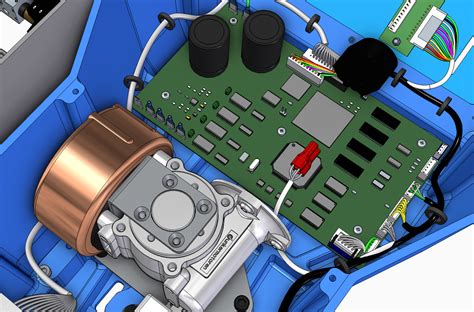
No responses yet