What is DRC in Kicad?
DRC stands for Design Rule Check, which is an essential tool in Kicad for identifying and resolving potential issues in PCB Designs. It helps ensure that the design adheres to predefined rules and constraints, such as minimum trace widths, clearances, and hole sizes. By running DRC, designers can catch and fix problems early in the design process, saving time and resources during fabrication and assembly.
Common DRC rules in Kicad
| Rule Category | Description |
|---|---|
| Clearance | Minimum distance between copper features, such as traces, pads, and vias |
| Track Width | Minimum and maximum width of traces |
| Via Size | Minimum and maximum diameter of vias |
| Hole Size | Minimum and maximum diameter of drilled holes |
| Silk to Silk | Minimum clearance between silkscreen features |
Issues with Ground Planes and DRC in Kicad
Ground planes are large copper areas on a PCB that provide a low-impedance return path for signals and help reduce electromagnetic interference (EMI). However, when using ground planes in Kicad, designers may encounter various issues related to DRC.
Insufficient clearance between ground plane and other copper features
One common issue is insufficient clearance between the ground plane and other copper features, such as traces, pads, and vias. This can lead to short circuits and manufacturing problems. To avoid this, designers should ensure that the clearance settings in the DRC rules are appropriate for their design and manufacturing capabilities.
Ground plane not connected to the appropriate net
Another issue is when the ground plane is not correctly connected to the appropriate net, such as GND or AGND. This can result in poor signal integrity and increased EMI. To prevent this, designers should double-check their net assignments and use the “Ratsnest” tool in Kicad to visually verify the connections.
Thermal relief settings for ground plane connections
When connecting components to a ground plane, it is essential to consider the thermal relief settings. Thermal reliefs are small copper bridges that connect pads to the ground plane, allowing for better heat dissipation during soldering. Inadequate thermal relief settings can lead to soldering difficulties and potential reliability issues. Designers should adjust the thermal relief settings in the pad properties to ensure proper connection to the ground plane.
Best Practices for Avoiding DRC Issues with Ground Planes
To minimize DRC issues related to ground planes in Kicad, designers can follow these best practices:
-
Define appropriate clearance rules: Set up the DRC rules with suitable clearance values between the ground plane and other copper features, based on the manufacturing capabilities and design requirements.
-
Use the “Zone” tool for creating ground planes: Kicad’s “Zone” tool allows designers to easily create and manage ground planes. By using this tool, designers can ensure that the ground plane is correctly connected to the appropriate net and has the desired clearance settings.
-
Run DRC frequently: Regularly running DRC throughout the design process helps identify and resolve issues early on. This iterative approach minimizes the risk of discovering problems late in the design cycle, which can be more time-consuming and costly to fix.
-
Visually inspect the design: In addition to relying on DRC, designers should visually inspect their PCB layout to ensure that the ground plane connections and clearances look appropriate. This manual check can help catch any issues that may have been missed by the automated DRC process.
-
Collaborate with the manufacturing team: Consult with the PCB fabrication and assembly team to understand their specific requirements and constraints related to ground planes and DRC. This collaboration helps ensure that the design is manufacturable and can be produced without any issues.

FAQ
-
Q: What is the purpose of a ground plane in a PCB design?
A: A ground plane serves as a low-impedance return path for signals, helps reduce electromagnetic interference (EMI), and provides a stable reference voltage for the circuit. -
Q: Why is it important to set up appropriate clearance rules for ground planes in Kicad?
A: Setting up appropriate clearance rules ensures that there is sufficient space between the ground plane and other copper features, preventing short circuits and manufacturing issues. -
Q: How can I ensure that my ground plane is correctly connected to the appropriate net in Kicad?
A: To ensure correct net assignment, double-check the net settings for the ground plane and use the “Ratsnest” tool to visually verify the connections. -
Q: What are thermal reliefs, and why are they important for ground plane connections?
A: Thermal reliefs are small copper bridges that connect pads to the ground plane, allowing for better heat dissipation during soldering. They help prevent soldering difficulties and improve the reliability of the PCB. -
Q: How often should I run DRC when designing a PCB with ground planes in Kicad?
A: It is recommended to run DRC frequently throughout the design process to identify and resolve issues early on. This iterative approach helps minimize the risk of discovering problems late in the design cycle.
In conclusion, understanding and addressing DRC issues related to ground planes in Kicad is crucial for designing reliable and manufacturable PCBs. By following best practices, such as defining appropriate clearance rules, using the “Zone” tool, running DRC frequently, visually inspecting the design, and collaborating with the manufacturing team, designers can effectively mitigate potential problems and ensure the success of their PCB projects.
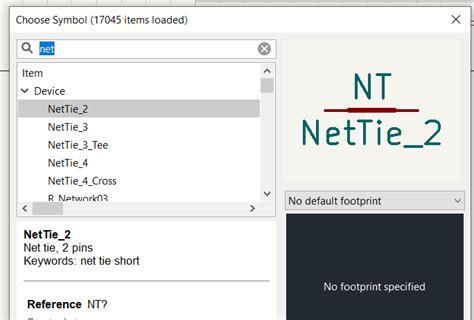
No responses yet