What is an IC Block?
An integrated circuit (IC) block, also known as a chip or microchip, is a small electronic component that contains a complex circuit on a single piece of semiconductor material, typically silicon. These blocks are essential components in modern electronic devices, such as computers, smartphones, and various other gadgets. IC blocks are mounted on a printed circuit board (PCB) to form connections with other components and create a complete electronic system.
Why Remove an IC Block from a PCB?
There are several reasons why you might need to remove an IC block from a PCB:
- Replacing a faulty IC block
- Upgrading to a newer or more advanced IC block
- Repurposing the PCB for a different project
- Salvaging a valuable IC block from an obsolete or damaged PCB
Tools and Materials Required for IC Block Removal
Before you begin the process of removing an IC block from a PCB, it’s essential to gather the necessary tools and materials:
- Soldering iron with a fine tip
- Desoldering pump or solder sucker
- Desoldering braid or wick
- Tweezers or pliers
- Magnifying glass or microscope (optional)
- Isopropyl alcohol and a cleaning brush
- Anti-static mat or wrist strap (recommended)

Safety Precautions
Working with electronic components requires caution and attention to safety. Follow these precautions to ensure a safe and successful IC block removal process:
- Always wear safety goggles to protect your eyes from debris or solder splashes.
- Use an anti-static mat or wrist strap to prevent electrostatic discharge (ESD) damage to the components.
- Work in a well-ventilated area to avoid inhaling solder fumes.
- Keep the soldering iron away from flammable materials and never leave it unattended.
Step-by-Step Guide to Removing an IC Block from a PCB
Step 1: Preparation
- Clean the work area and ensure it is free from clutter and debris.
- Place the PCB on the anti-static mat and secure it with a PCB holder or tape if necessary.
- Identify the IC block you want to remove and locate its pins.
Step 2: Applying Heat
- Set your soldering iron to the appropriate temperature (usually between 300°C and 400°C).
- Gently touch the soldering iron tip to the solder joint of one of the IC block’s pins.
- Apply the soldering iron to each pin for a few seconds until the solder melts and becomes liquid.
Step 3: Removing Solder
There are two main methods for removing solder:
Method 1: Using a Desoldering Pump
- Place the tip of the desoldering pump close to the melted solder joint.
- Press the release button on the desoldering pump to create suction and remove the melted solder.
- Repeat the process for each pin until most of the solder is removed.
Method 2: Using Desoldering Braid
- Place the desoldering braid over the melted solder joint.
- Press the soldering iron onto the braid, causing it to absorb the melted solder.
- Move the braid along the pins, absorbing the solder as you go.
- Repeat the process until most of the solder is removed from the pins.
Step 4: Removing the IC Block
- Once most of the solder has been removed, gently wiggle the IC block using tweezers or pliers.
- If the IC block doesn’t come loose easily, apply a small amount of fresh solder to the pins to help distribute heat evenly.
- Use the soldering iron to reheat the pins while gently pulling on the IC block until it comes free from the PCB.
Step 5: Cleaning and Inspection
- After removing the IC block, clean the PCB pads and surrounding area with isopropyl alcohol and a cleaning brush.
- Inspect the PCB for any damage, such as lifted pads or traces.
- If the PCB is in good condition, you can proceed with installing a new IC block or repurposing the board for another project.
Common Challenges and Solutions
Challenge 1: Solder Bridges
Solder bridges occur when excess solder creates a connection between two or more pins, causing a short circuit.
Solution: Use a soldering iron and desoldering braid to carefully remove the excess solder and separate the pins.
Challenge 2: Damaged PCB Pads
PCB pads can be damaged during the IC block removal process, making it difficult to install a new component.
Solution: If the damage is minor, you can carefully solder a small wire to the trace leading to the damaged pad and connect it to the new component. For more severe damage, you may need to remove the damaged pad completely and create a new connection using a wire jumper.
Challenge 3: Stubborn Solder
Sometimes, solder can be difficult to remove, even with a desoldering pump or braid.
Solution: Apply a small amount of flux to the solder joint to help the solder flow more easily. You can also use a higher temperature on your soldering iron, but be careful not to damage the PCB or surrounding components.
FAQs
- Can I reuse an IC block after removing it from a PCB?
-
Yes, if the IC block is in good condition and has not been damaged during the removal process, you can reuse it in another project.
-
How do I know if I’ve damaged the PCB while removing the IC block?
-
Inspect the PCB closely for any signs of damage, such as lifted pads, broken traces, or discoloration. If you notice any damage, you may need to repair the PCB before using it in another project.
-
What should I do if I accidentally damage an IC block during the removal process?
-
If the damage is minor, such as a bent pin, you may be able to carefully straighten it using tweezers. However, if the damage is more severe, such as a cracked or broken package, the IC block may no longer be usable and should be disposed of properly.
-
Can I remove an IC block using a heat gun instead of a soldering iron?
-
While it is possible to use a heat gun to remove an IC block, it is not recommended, as the high temperature can damage the PCB and surrounding components. A soldering iron provides more precise and controlled heat, making it the preferred tool for IC block removal.
-
Are there any special considerations for removing surface-mounted IC blocks?
- Surface-mounted IC blocks can be more challenging to remove due to their small size and close proximity to other components. Use a fine-tipped soldering iron and be extra careful not to damage the PCB or nearby components. A magnifying glass or microscope can be helpful for improved visibility during the removal process.
| Tool | Purpose |
|---|---|
| Soldering Iron | Heating solder joints to melt solder |
| Desoldering Pump | Removing melted solder from joints using suction |
| Desoldering Braid | Absorbing melted solder from joints using copper wire |
| Tweezers or Pliers | Gently wiggling and pulling the IC block to remove it from PCB |
| Isopropyl Alcohol | Cleaning the PCB pads and surrounding area after IC block removal |
By following this step-by-step guide and taking the necessary safety precautions, you can successfully remove an IC block from a PCB. Remember to work patiently and carefully to avoid damaging the components or the PCB itself. With practice and the right tools, IC block removal can be a valuable skill for anyone working with electronics.
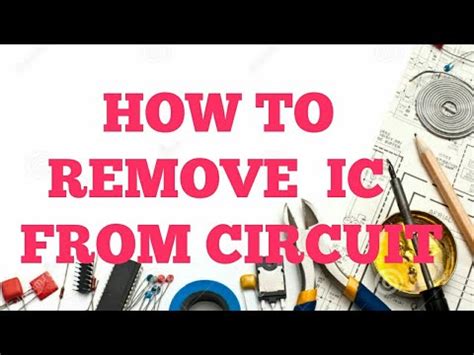
No responses yet