What is PCB tracing?
PCB tracing is the process of following the conductive paths (traces) on a printed circuit board to determine how the components are connected and how the circuit functions. This process can be done visually, using a multimeter, or with the help of specialized equipment like a PCB tracer or an oscilloscope.
Why is PCB tracing important?
PCB tracing is crucial for several reasons:
-
Troubleshooting: When a PCB is not functioning correctly, tracing the circuit can help identify the source of the problem, such as a broken trace, a short circuit, or a faulty component.
-
Reverse-engineering: If you need to understand how a PCB works without access to its schematic or design files, tracing the board can help you create a schematic and identify the components and their connections.
-
Modification: If you want to modify a PCB, such as adding or removing components, tracing the board can help you determine the best way to make the changes without affecting the rest of the circuit.
Tools for PCB tracing
To effectively trace a PCB, you will need the following tools:
-
A good light source: Proper lighting is essential for seeing the traces and components clearly. A desk lamp with an adjustable arm or a headlamp can be helpful.
-
Magnifying glass or microscope: Small traces and components can be difficult to see with the naked eye, so a magnifying glass or microscope can be invaluable for detailed tracing.
-
Multimeter: A multimeter is used to measure voltage, resistance, and continuity, which can help you identify connections and test components.
-
PCB tracer: A PCB tracer is a specialized tool that injects a signal into a trace and allows you to follow the signal through the board using a probe. This can be particularly useful for tracing traces on multi-layer boards.
-
Oscilloscope: An oscilloscope can be used to visualize signals on a PCB and can be helpful for analyzing the behavior of a circuit.

Preparing for PCB tracing
Before you start tracing a PCB, it’s important to prepare the board and your workspace:
-
Clean the PCB: Remove any dirt, dust, or debris from the board using a soft brush or compressed air. This will make it easier to see the traces and components.
-
Secure the PCB: Use a PCB holder or a helping hands tool to keep the board steady while you work. This will prevent the board from moving and make it easier to trace.
-
Organize your workspace: Make sure your workspace is well-lit and free of clutter. Have all your tools within easy reach.
Basic PCB tracing techniques
Visual tracing
Visual tracing involves following the traces on the PCB with your eyes, using a magnifying glass or microscope if necessary. This technique is best suited for simple, single-layer boards with large traces and components.
To visually trace a PCB:
-
Start at a known point, such as a component pin or a connector.
-
Follow the trace from the starting point, observing any components or vias (holes that connect traces on different layers) along the way.
-
Make note of any branches or intersections in the trace.
-
Continue following the trace until you reach its endpoint, which may be another component, a connector, or a test point.
Continuity testing
Continuity testing involves using a multimeter to check if two points on a PCB are electrically connected. This technique is useful for verifying connections and identifying broken traces.
To perform a continuity test:
-
Set your multimeter to the continuity or resistance mode.
-
Place one probe on the first point you want to test.
-
Place the other probe on the second point.
-
If the multimeter beeps or shows a low resistance (usually less than a few ohms), the two points are connected. If there is no beep or the resistance is high, the points are not connected, indicating a broken trace or a missing connection.
Advanced PCB tracing techniques
Using a PCB tracer
A PCB tracer is a specialized tool that injects a signal into a trace and allows you to follow the signal through the board using a probe. This technique is particularly useful for tracing traces on multi-layer boards, where visual tracing may not be possible.
To use a PCB tracer:
-
Connect the tracer’s signal generator to a known point on the trace you want to follow.
-
Set the tracer to the appropriate frequency and amplitude for your board.
-
Use the tracer’s probe to follow the signal through the board, observing any components or vias along the way.
-
Continue tracing until you reach the endpoint of the trace or lose the signal.
Tracing multi-layer boards
Multi-layer PCBs can be challenging to trace because the traces may be hidden between layers. In addition to using a PCB tracer, there are a few other techniques you can use to trace multi-layer boards:
-
Use the board’s schematic: If you have access to the board’s schematic, use it as a guide to understand the connections between components and layers.
-
Look for vias: Vias are used to connect traces on different layers. By identifying the vias and the components they connect, you can often determine how the layers are interconnected.
-
Use X-ray or CT scanning: For complex, high-density boards, X-ray or CT scanning can be used to create a 3D image of the board, allowing you to see the traces and components on all layers.
Tips for successful PCB tracing
-
Work methodically: Start at a known point and work your way through the board systematically, making note of your progress as you go.
-
Double-check your work: Use continuity testing or other methods to verify your tracing, especially if you are unsure about a connection.
-
Take breaks: Tracing a complex PCB can be time-consuming and mentally taxing. Take breaks as needed to avoid mistakes and maintain focus.
-
Document your findings: Create a schematic or take detailed notes as you trace the board. This will make it easier to reference your work later and share your findings with others.
Common PCB tracing challenges and solutions
| Challenge | Solution |
|---|---|
| Solder mask obscuring traces | Use a fine-tipped probe or a sharp tool to gently scrape away the solder mask to expose the trace. |
| Corroded or damaged traces | Use a fiberglass pen or a gentle abrasive to clean the trace. If the trace is severely damaged, you may need to repair it with a conductive pen or by soldering a wire jumper. |
| High-density boards with small traces and components | Use a microscope or high-magnification digital camera to see the details clearly. A PCB tracer can also be helpful for following traces on dense boards. |
| Traces disappearing into internal layers | Use a PCB tracer to follow the signal through the board, or consult the board’s schematic to understand the layer interconnections. |
Frequently Asked Questions (FAQ)
-
What is the best way to learn PCB tracing?
The best way to learn PCB tracing is through practice. Start with simple, single-layer boards and work your way up to more complex, multi-layer boards. Take a systematic approach, and don’t be afraid to use reference materials like schematics or datasheets. -
Can I trace a PCB without a schematic?
Yes, you can trace a PCB without a schematic, but it will be more challenging and time-consuming. Use visual tracing and continuity testing to identify connections and components, and take detailed notes to create your own schematic as you go. -
How do I identify components on a PCB?
To identify components on a PCB, look for their reference designators (e.g., R1 for a resistor, C1 for a capacitor) and compare them to the board’s schematic or bill of materials (BOM). You can also use a component identification guide or search for the component’s markings online. -
What should I do if I accidentally damage a trace while tracing a PCB?
If you accidentally damage a trace, you can repair it using a conductive pen or by soldering a wire jumper between the two endpoints of the trace. Be careful not to create any short circuits or unintended connections in the process. -
Can I use a PCB tracer on a live board?
No, you should never use a PCB tracer on a live board, as this can damage the board and the tracer, and can also be dangerous for the operator. Always disconnect the board from power and discharge any capacitors before tracing.
Conclusion
PCB tracing is a valuable skill for anyone working with electronics, whether for troubleshooting, reverse-engineering, or modification. By understanding the basic techniques and tools, and by practicing on a variety of boards, you can become proficient at tracing PCBs and gain a deeper understanding of how electronic circuits work. Remember to work methodically, double-check your work, and take breaks as needed, and you’ll be well on your way to mastering the art of PCB tracing.
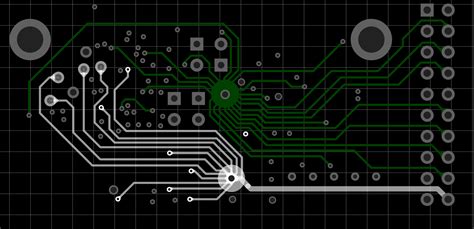
No responses yet