Introduction to PCBs
A printed circuit board (PCB) mechanically supports and electrically connects electronic components using conductive tracks, pads and other features etched from one or more sheet layers of copper laminated onto and/or between sheet layers of a non-conductive substrate. Components are generally soldered onto the PCB to both electrically connect and mechanically fasten them to it.
PCBs are used in nearly all electronic products, including:
- Computers
- Smartphones
- Appliances
- Medical devices
- Automotive electronics
- Aerospace systems
PCBs offer many advantages over other types of circuits:
- Compact size
- Low cost for high volume
- Improved reliability
- Consistent manufacturability
- Design flexibility
Types of PCBs
There are several different types of PCBs:
| PCB Type | Layers | Applications |
|---|---|---|
| Single-sided | 1 copper layer | Simple circuits |
| Double-sided | 2 copper layers | Increased complexity |
| Multi-layer | 3+ copper layers | High density, high speed |
| Flexible | Flexible substrate | Wearables, tight spaces |
| Rigid-flex | Rigid and flexible | Mixed requirements |
PCB Design Process
Schematic Capture
The first step in PCB design is creating the schematic diagram. This is a graphical representation of the electrical connections between components. It defines the circuit logically but does not specify the physical layout.
Key things to include in the schematic:
- All components and their values
- Power and ground connections
- Input/output ports
- Test points
- Critical nodes
Board Layout
After the schematic is complete, the physical PCB layout can be started. The PCB layout determines the size, shape, and placement of components, as well as the routing of traces between them.
Important PCB layout considerations include:
- Component placement for optimal routing
- Trace width for current carrying capacity
- Clearances between traces for manufacturing
- Minimizing electromagnetic interference
- Thermal management of heat generating parts
- Layer stackup and via usage
- Design for manufacturing and assembly
Bill of Materials
The bill of materials (BOM) is a list of all components needed to assemble the PCB. It should include:
- Reference designator
- Manufacturer part number
- Description
- Quantity
- Supplier information
Having an accurate BOM is critical to avoid production delays due to part shortages or obsolescence. Consider using multiple sources for critical components.
PCB Fabrication
Preparing Files
Once the PCB design is complete, the fabrication files need to be generated. The main file needed is the Gerber file, which describes the copper layers, solder mask, silk screen, and drill holes.
Other important fabrication files include:
- Drill file
- Centroid file
- Pick and place file
- 3D model
Be sure to carefully review the design rules and requirements of your chosen PCB manufacturer to avoid delays or additional costs. Specify all critical parameters such as material type, copper weight, surface finish, and any special requirements.
Choosing a Manufacturer
There are many PCB manufacturers to choose from, both domestic and overseas. Key factors to consider when selecting one include:
- Experience with your type of design
- Certifications and standards compliance
- Lead time and cost
- Quality control and testing
- Customer support and communication
Getting quotes from multiple manufacturers can help ensure you are getting the best price and service. Be sure to allow adequate time for shipping and customs if using an overseas supplier.

PCB Assembly
Sourcing Components
With the fabricated PCB and BOM in hand, the next step is to source all the components needed for assembly. This can be done through distributors, manufacturer direct, or even surplus dealers.
Things to consider when sourcing components:
- Lead time and availability
- Minimum order quantities
- Pricing breaks at volume
- Packaging options (tape & reel, cut tape, trays)
- Counterfeit risk on shortage parts
Plan ahead and order components early to avoid delays. Consider stocking commonly used parts to speed up future builds.
Assembly Methods
There are two main methods for assembling PCBs:
-
Through-hole technology (THT) – components have long leads that are inserted into holes drilled in the PCB and soldered to pads on the opposite side
-
Surface mount technology (SMT) – components are placed directly onto pads on the surface of the PCB and soldered using a reflow oven
SMT is the most common method used today as it enables smaller components and higher density designs compared to THT. However, THT is still used for some large or high-power parts and connectors.
Manual vs. Automated Assembly
For low volume prototypes and hobby projects, manual assembly using soldering iron, tweezers, and magnifying glass is common. This can be tedious and time consuming for large boards or fine-pitch parts however.
As quantities increase, automated assembly becomes more cost effective. This uses robotic pick-and-place machines to rapidly populate boards with components, followed by a reflow oven to solder them in place. Automated optical inspection (AOI) is often used for quality control.
The decision to use manual or automated assembly depends on the quantity, complexity, and budget of the project. Many PCB assemblers offer both prototype and volume assembly services.
Testing and Troubleshooting
Visual Inspection
After assembly, the first step is always a careful visual inspection of the PCB. Check for:
- Correct component placement and orientation
- Good solder joints (shiny, concave fillet)
- Excessive or inadequate solder
- Solder bridges or splashes causing shorts
- Damaged or missing components
- Foreign object debris (FOD)
Catching issues at this stage is much easier and cheaper than after further testing or integration steps. Use magnification and good lighting to thoroughly inspect the whole board on both sides.
Power On Testing
Before applying full power to a new board, it’s a good idea to do some basic power on testing:
- Check for shorts on the power rails using a multimeter
- Apply power through a current-limited supply and verify proper current draw
- Check for expected voltage levels at key points
- Verify any power on self-test (POST) or status indicators
Taking these precautions can prevent damaging components due to assembly defects or design issues. Gradually increase power and monitoring as each part of the circuit is verified.
Functional Testing
Once the PCB powers on safely, functional testing can begin. This involves exercising the various features and modes of operation to ensure they work as intended.
Functional test often include:
- Boundary scan or JTAG testing for digital I/O
- Analog signal measurement
- Communication bus data monitoring
- Environmental stress testing (temperature, vibration, humidity)
- Special user interface testing (buttons, displays, sensors)
Automated functional test equipment can be very helpful for high volume or complex designs. Consider building test jigs or harnesses to speed up testing and reduce operator error.
Troubleshooting Tips
When a PCB fails testing, troubleshooting is needed to determine the root cause and corrective action. Some general tips:
- Document and reproduce the failure mode
- Narrow down the failure region using a divide-and-conquer approach
- Check power rails and decoupling close to the failure
- Trace signals using an oscilloscope to locate faults
- Compare with a known good board if available
- Consult the schematic and datasheets
- Swap suspect components with known good ones
Patient and methodical debugging can resolve most issues given time. Don’t forget to update the design to prevent the issue from recurring in the future.
Advanced Topics
High Speed Design
As PCB speeds and frequencies increase, additional factors must be considered in the design:
- Controlled impedance traces
- Length matching of critical paths
- Differential pair routing
- Termination and damping
- Crosstalk and electromagnetic compatibility (EMC)
Careful simulation and analysis of high speed designs is recommended before fabrication. Speciality materials like PTFE or hydrocarbon ceramic may be needed for the highest speeds.
Flex and Rigid-Flex
Flexible PCBs use a flexible polymer substrate to allow the board to conform to a desired shape or flex during use. They are commonly used in wearables, medical devices, and compact electronics.
Rigid-flex PCBs combine traditional rigid PCBs with flexible sections, allowing complex 3D structures and motion. They can reduce assembly costs by replacing wiring harnesses and connectors.
Designing for flex requires additional consideration of bend radius, stiffener areas, and strain relief. Multilayer flex designs must also account for the stresses between layers.
RF and Wireless
Wireless connectivity is increasingly common in PCB designs for communications, sensing, and remote control. Common protocols include:
- Bluetooth
- Wi-Fi
- Zigbee
- LoRa
- NFC
- Cellular (4G/5G)
RF design requires specialized knowledge of transmission lines, impedance matching, filters, and antenna design. The PCB layout is critical to achieving good signal integrity and reliable wireless performance.
Frequently Asked Questions (FAQ)
What software is used for PCB design?
There are many PCB design software options available, ranging from free open source to high-end commercial tools. Some popular choices include:
- KiCad (open source)
- EAGLE (free for small boards)
- Altium Designer (commercial)
- OrCAD/Allegro (commercial)
- Mentor PADS (commercial)
How much does it cost to manufacture a PCB?
The cost of manufacturing a PCB depends on many factors such as:
- Quantity
- Size
- Number of layers
- Material type
- Surface finish
- Turnaround time
In general, expect to pay around $10-20 per board for small quantities (1-10), dropping to $1-5 per board for larger volumes (100+). Very large volumes (10k+) can be under $1 per board.
What are the most common PCB materials?
The most common base material for rigid PCBs is FR-4, a glass-reinforced epoxy laminate. It offers good mechanical and electrical properties at a reasonable cost.
For high performance or specialty applications, alternative materials include:
- Rogers RO4000 series (low loss, stable RF)
- Isola IS410 (low loss, high speed digital)
- Polyimide (high temperature)
- Aluminum (metal core for thermal management)
Flexible PCBs typically use polyimide or polyester as the base material. The copper foil is usually electrodeposited (ED) or rolled annealed (RA) for improved flexibility.
What is the typical turnaround time for PCB fabrication?
Standard lead times for PCB fabrication are 1-2 weeks, although expedited options are often available for an additional cost (3-5 days).
Factors that can increase lead time include:
- Complex designs (high layer count, tight tolerances)
- Specialty materials
- Custom surface finishes or colors
- Rigorous testing or certification requirements
It’s always a good idea to plan ahead and allow extra time for unexpected delays. Talk to your manufacturer about their specific lead times and requirements.
How do I select the right components for my PCB?
Selecting the right components is a critical part of PCB design. Some key factors to consider:
- Electrical specifications (voltage, current, power, frequency)
- Package type and size
- Availability and lead time
- Cost and minimum order quantity
- Reliability and environmental ratings
- Manufacturer reputation and support
Start by defining the critical requirements for each component, then search distributor websites or manufacturer catalogs to find options that meet those needs. Compare datasheets and application notes to select the best fit for your design.
It’s also a good idea to consult with experienced engineers or PCB designers for advice and recommendations. They can often provide valuable insights and help avoid common pitfalls.
Conclusion
Designing and manufacturing a PCB can seem daunting at first, but by following a systematic approach and seeking guidance when needed, anyone can create a successful circuit board. Remember to start with a clear specification, use simulation and analysis tools to verify the design, and partner with reputable manufacturers and suppliers.
As with any skill, PCB design takes practice and patience to master. Don’t be discouraged by setbacks or failures – they are valuable learning opportunities that will ultimately make you a better engineer. With persistence and attention to detail, you can bring your electronic ideas to life on a custom PCB.
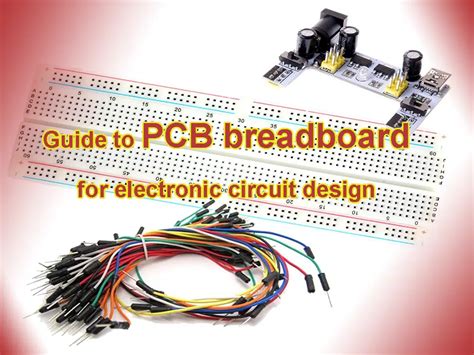
No responses yet