What is CADSTAR Layout?
CADSTAR Layout is a core module of the CADSTAR PCB design software. It provides a comprehensive set of tools for creating PCB layouts, from placing components and routing traces to generating manufacturing outputs. With CADSTAR Layout, you can:
- Place components using a variety of placement tools and techniques
- Route traces manually or automatically using advanced routing algorithms
- Define and manage PCB Stackup and layer properties
- Create and edit copper pour and plane areas
- Generate manufacturing outputs, such as Gerber files and drill files
CADSTAR Layout is designed to be intuitive and easy to use, with a customizable user interface and a wide range of productivity features to help you work more efficiently.
Key Features of CADSTAR Layout
- Component Placement
CADSTAR Layout offers a variety of tools for placing components on your PCB, including: - Manual placement using drag-and-drop or coordinate input
- Automatic placement based on predefined rules and constraints
- Placement by reference designator or component type
-
Placement using a spreadsheet-style interface for bulk editing
-
Trace Routing
CADSTAR Layout provides advanced routing capabilities to help you create high-quality PCB layouts: - Manual routing using interactive tools and shortcuts
- Automatic routing using advanced algorithms and design rules
- Interactive routing with real-time design rule checking (DRC)
- Differential pair routing for high-speed signals
-
Tuning of trace lengths and impedances
-
PCB Stackup and Layer Management
CADSTAR Layout allows you to define and manage your PCB stackup and layer properties: - Define layer stack, including dielectric materials and thicknesses
- Assign net classes and impedance constraints to layers
- Define and manage copper pour and plane areas
-
Specify via types and properties for each layer
-
Design Rule Checking (DRC)
CADSTAR Layout includes a powerful DRC engine to help you ensure your PCB layout meets manufacturing requirements: - Real-time DRC during manual routing and placement
- Batch DRC for comprehensive checking of the entire layout
- Customizable DRC rules and constraints
-
DRC error navigation and resolution tools
-
Manufacturing Output Generation
CADSTAR Layout can generate a wide range of manufacturing outputs, including: - Gerber files for PCB fabrication
- Drill files for hole drilling
- ODB++ files for advanced manufacturing processes
- Pick-and-Place files for automated assembly
- 3D STEP models for mechanical integration
| Feature | Description |
|---|---|
| Component Placement | Manual and automatic placement tools |
| Trace Routing | Manual and automatic routing with advanced algorithms |
| PCB Stackup Management | Define and manage layer stack and properties |
| Design Rule Checking | Real-time and batch DRC with customizable rules |
| Manufacturing Output | Generate Gerber, drill, ODB++, and pick-and-place files |
Getting Started with CADSTAR Layout
To get started with CADSTAR Layout, follow these steps:
- Install CADSTAR PCB design software on your computer.
- Launch CADSTAR and create a new PCB design project.
- Set up your PCB stackup and layer properties in the Layer Stack Manager.
- Import or create your component library and schematic.
- Place components on the PCB using the placement tools and techniques.
- Route traces manually or automatically using the routing tools and design rules.
- Define copper pour and plane areas as needed.
- Run DRC to ensure your layout meets manufacturing requirements.
- Generate manufacturing outputs for PCB fabrication and assembly.
CADSTAR Layout provides a comprehensive set of tutorials and documentation to help you learn the software and master PCB layout techniques. The CADSTAR community also offers a wealth of knowledge and support through forums, user groups, and online resources.
Tips for Efficient PCB Layout with CADSTAR
-
Use a consistent grid and units system – Set up your grid and units system in CADSTAR Layout to ensure consistency and accuracy throughout your design.
-
Define and use net classes – Group nets with similar properties into net classes to streamline routing and management of your PCB layout.
-
Take advantage of automatic placement and routing – CADSTAR Layout offers powerful automatic placement and routing tools that can save you time and effort. Use them strategically to optimize your layout.
-
Use design rules and constraints – Define and apply design rules and constraints to ensure your PCB layout meets manufacturing requirements and performs optimally.
-
Collaborate with your team – CADSTAR Layout supports collaborative design through a centralized library and design data management system. Use these features to work efficiently with your team members.
Advanced CADSTAR Layout Techniques
Once you have mastered the basics of CADSTAR Layout, you can explore more advanced techniques to take your PCB designs to the next level:
High-Speed PCB Design
CADSTAR Layout offers advanced features for high-speed PCB design, including:
- Impedance control and matching
- Differential pair routing
- Length tuning and matching
- Signal integrity analysis and simulation
To design high-speed PCBs with CADSTAR Layout, follow these best practices:
- Define controlled impedance stackup and layer properties
- Use differential pair routing for high-speed signals
- Match trace lengths and minimize skew
- Analyze signal integrity using simulation tools
- Optimize placement and routing for signal integrity
RF and Microwave PCB Design
CADSTAR Layout also supports RF and microwave PCB design with features such as:
- Microstrip and stripline transmission line routing
- Coplanar waveguide (CPW) routing
- Impedance Matching and tuning
- Electromagnetic (EM) simulation and analysis
To design RF and microwave PCBs with CADSTAR Layout, consider these tips:
- Choose the appropriate transmission line structure (microstrip, stripline, CPW)
- Calculate and control characteristic impedance
- Use EM simulation to analyze and optimize RF performance
- Consider the effects of PCB Materials and stackup on RF performance
Flex and Rigid-Flex PCB Design
CADSTAR Layout supports the design of flexible and rigid-flexible PCBs with features such as:
- Flexible layer stackup definition
- Bend radius and fold simulation
- Dynamic copper pour for flexible regions
- 3D modeling and visualization of flex and rigid-flex PCBs
To design flex and rigid-flex PCBs with CADSTAR Layout, keep these considerations in mind:
- Define the appropriate layer stackup for flexible and rigid regions
- Specify bend radius and fold locations
- Use dynamic copper pour to manage copper balance in flexible regions
- Analyze the mechanical behavior of the flex PCB using 3D modeling and simulation

CADSTAR Layout Integration and Automation
CADSTAR Layout integrates seamlessly with other modules in the CADSTAR PCB design suite, as well as with external tools and systems. Some of the key integration and automation features include:
- Integration with CADSTAR Schematic for bidirectional synchronization of design data
- Integration with mechanical CAD (MCAD) tools for 3D modeling and collaboration
- Automated design rule checking (DRC) and error correction
- Scripting and customization using the CADSTAR SKILL programming language
- Batch processing and automation using command-line interfaces and APIs
By leveraging these integration and automation features, you can streamline your PCB design process, reduce errors, and improve overall efficiency.
FAQ
-
Q: Is CADSTAR Layout suitable for beginners?
A: Yes, CADSTAR Layout is designed to be user-friendly and intuitive, with a wide range of tutorials and resources available to help beginners get started. However, some basic knowledge of PCB design principles and terminology is recommended. -
Q: Can CADSTAR Layout import designs from other PCB software?
A: Yes, CADSTAR Layout can import design data from a variety of PCB design formats, including ODB++, IPC-2581, and Gerber. It also supports direct import from other CADSTAR modules, such as CADSTAR Schematic. -
Q: Does CADSTAR Layout support high-speed PCB design?
A: Yes, CADSTAR Layout offers advanced features for high-speed PCB design, including impedance control, differential pair routing, length tuning, and signal integrity analysis. It also supports RF and microwave PCB design with features such as transmission line routing and EM simulation. -
Q: Can CADSTAR Layout generate 3D models of PCBs?
A: Yes, CADSTAR Layout can generate 3D STEP models of PCBs for mechanical integration and visualization. It also supports 3D modeling and simulation of flexible and rigid-flexible PCBs. -
Q: Is CADSTAR Layout compatible with other CAD tools?
A: Yes, CADSTAR Layout integrates with a wide range of CAD tools, including mechanical CAD (MCAD) software for 3D modeling and collaboration. It also supports data exchange with other PCB design tools through standard formats such as ODB++, IPC-2581, and Gerber.
In conclusion, CADSTAR Layout is a powerful and versatile PCB design tool that offers a comprehensive set of features for creating high-quality PCB layouts. Whether you are a beginner or an experienced PCB designer, CADSTAR Layout provides the tools and capabilities you need to streamline your workflow, optimize your designs, and achieve optimal results. With its user-friendly interface, advanced routing and placement tools, and seamless integration with other CAD systems, CADSTAR Layout is an essential tool for any PCB design professional.
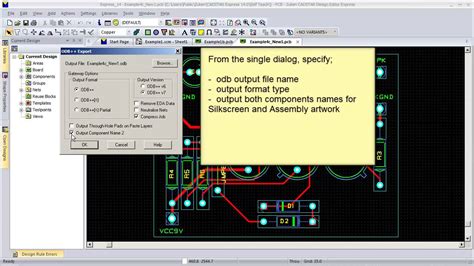
No responses yet