Introduction to the ArduinoMega2560
The ArduinoMega2560 is a powerful and versatile microcontroller board that has captured the hearts of electronics enthusiasts, hobbyists, and professionals alike. With its sleek design and impressive capabilities, the ArduinoMega2560 is not just a barebones board, but a cute and sexy addition to any project. In this article, we’ll explore the features, specifications, and applications of this remarkable board, and discover why it has become a favorite among the Arduino community.
What is the ArduinoMega2560?
The ArduinoMega2560 is an open-source microcontroller board based on the ATmega2560 chip. It is an enhanced version of the popular Arduino Uno, offering more memory, more input/output pins, and additional features. The board is designed to be user-friendly, making it accessible to both beginners and experienced users.
| Specification | ArduinoMega2560 |
|---|---|
| Microcontroller | ATmega2560 |
| Operating Voltage | 5V |
| Input Voltage (recommended) | 7-12V |
| Input Voltage (limit) | 6-20V |
| Digital I/O Pins | 54 (of which 15 provide PWM output) |
| Analog Input Pins | 16 |
| DC Current per I/O Pin | 20 mA |
| DC Current for 3.3V Pin | 50 mA |
| Flash Memory | 256 KB (8 KB used by bootloader) |
| SRAM | 8 KB |
| EEPROM | 4 KB |
| Clock Speed | 16 MHz |
| LED_BUILTIN | 13 |
| Length | 101.52 mm |
| Width | 53.3 mm |
| Weight | 37 g |
Why Choose the ArduinoMega2560?
There are several reasons why the ArduinoMega2560 is an excellent choice for your projects:
-
Increased Memory: With 256 KB of flash memory, 8 KB of SRAM, and 4 KB of EEPROM, the ArduinoMega2560 offers ample space for complex sketches and data storage.
-
Abundant I/O Pins: The board features 54 digital I/O pins and 16 analog input pins, allowing you to connect a wide range of sensors, actuators, and peripherals.
-
Enhanced Functionality: The ArduinoMega2560 includes additional features such as multiple UARTs, SPI, and I2C interfaces, making it suitable for advanced communication protocols.
-
Compatibility: The board is compatible with most Arduino shields and libraries, ensuring a smooth development experience.
-
Community Support: The Arduino community is vast and active, providing access to a wealth of resources, tutorials, and forums for help and inspiration.
Getting Started with the ArduinoMega2560
Setting Up the Development Environment
To start working with the ArduinoMega2560, you’ll need to set up your development environment. Follow these steps:
-
Download and install the Arduino IDE from the official Arduino website (https://www.arduino.cc/en/software).
-
Connect your ArduinoMega2560 board to your computer using a USB cable.
-
Open the Arduino IDE and select “Tools” > “Board” > “Arduino Mega or Mega 2560”.
-
Select the appropriate serial port under “Tools” > “Port”.
-
You’re now ready to start writing and uploading sketches to your ArduinoMega2560!
Hello World Example
Let’s create a simple “Hello World” example to test your setup:
void setup() {
Serial.begin(9600);
Serial.println("Hello, World!");
}
void loop() {
// Empty loop
}
-
Type or copy the above code into the Arduino IDE.
-
Click the “Upload” button to compile and upload the sketch to your ArduinoMega2560.
-
Open the Serial Monitor (Tools > Serial Monitor) to see the output.
Congratulations! You’ve just run your first sketch on the ArduinoMega2560.
Exploring the ArduinoMega2560’s Features
Digital Input/Output
The ArduinoMega2560 offers 54 digital I/O pins, allowing you to connect various digital sensors and actuators. These pins can be configured as either inputs or outputs using the pinMode() function.
Example: Blinking an LED
int ledPin = 13;
void setup() {
pinMode(ledPin, OUTPUT);
}
void loop() {
digitalWrite(ledPin, HIGH);
delay(1000);
digitalWrite(ledPin, LOW);
delay(1000);
}
Analog Input
The board features 16 analog input pins, which can read analog voltages between 0 and 5 volts. These pins are useful for connecting analog sensors such as potentiometers, temperature sensors, or light sensors.
Example: Reading a Potentiometer
int potPin = A0;
void setup() {
Serial.begin(9600);
}
void loop() {
int potValue = analogRead(potPin);
Serial.println(potValue);
delay(100);
}
PWM Output
The ArduinoMega2560 has 15 pins that can provide PWM (Pulse Width Modulation) output. PWM is useful for controlling the brightness of LEDs, the speed of motors, or generating analog-like signals.
Example: Fading an LED
int ledPin = 9;
void setup() {
pinMode(ledPin, OUTPUT);
}
void loop() {
for (int i = 0; i <= 255; i++) {
analogWrite(ledPin, i);
delay(10);
}
for (int i = 255; i >= 0; i--) {
analogWrite(ledPin, i);
delay(10);
}
}
Communication Interfaces
The ArduinoMega2560 supports various communication protocols, including:
- UART (Serial): The board has four hardware serial ports (UART), allowing communication with other devices or computers.
- SPI: The Serial Peripheral Interface enables high-speed synchronous data transfer between the ArduinoMega2560 and other SPI devices.
- I2C: The Inter-Integrated Circuit protocol allows the ArduinoMega2560 to communicate with I2C-compatible devices using just two wires (SDA and SCL).
These communication interfaces greatly expand the possibilities for connecting and interacting with external modules and sensors.

Project Ideas and Inspirations
The ArduinoMega2560’s versatility and power make it suitable for a wide range of projects. Here are a few ideas to get you started:
-
Home Automation: Use the ArduinoMega2560 to control lights, appliances, and other devices in your home.
-
Weather Station: Build a weather station that measures temperature, humidity, pressure, and other environmental parameters.
-
Robotics: Create robotic projects such as autonomous vehicles, robotic arms, or quadcopters using the ArduinoMega2560 as the brain.
-
Music and Sound: Develop interactive sound installations, MIDI controllers, or audio effect units with the ArduinoMega2560.
-
Data Logging: Use the ArduinoMega2560 to collect and store data from various sensors for analysis or visualization.
The possibilities are endless! With its cute and sexy design, the ArduinoMega2560 adds a touch of style to your projects while providing the power and flexibility you need.
Frequently Asked Questions (FAQ)
-
What is the difference between the ArduinoMega2560 and the Arduino Uno?
The ArduinoMega2560 has more memory, more I/O pins, and additional features compared to the Arduino Uno. It is suitable for larger and more complex projects. -
Can I use Arduino libraries with the ArduinoMega2560?
Yes, most Arduino libraries are compatible with the ArduinoMega2560. However, some libraries may require modifications to work properly with the board’s specific features. -
How do I power the ArduinoMega2560?
You can power the ArduinoMega2560 using a USB connection, a battery, or an external power supply. The recommended input voltage range is 7-12V. -
Can I program the ArduinoMega2560 using other programming languages?
While the Arduino IDE uses a simplified version of C++, you can also program the ArduinoMega2560 using other languages such as Python or MATLAB with the help of appropriate libraries and tools. -
Where can I find more resources and support for the ArduinoMega2560?
The Arduino official website (https://www.arduino.cc) provides extensive documentation, tutorials, and a vibrant community forum where you can find help, share projects, and learn from other users.
Conclusion
The ArduinoMega2560 is a powerful and versatile microcontroller board that combines functionality and style. Its cute and sexy design, combined with its enhanced features and capabilities, make it an attractive choice for electronics enthusiasts and professionals alike. Whether you’re a beginner learning the basics or an experienced user working on complex projects, the ArduinoMega2560 offers a robust platform for bringing your ideas to life.
With its increased memory, abundant I/O pins, and support for various communication protocols, the ArduinoMega2560 opens up a world of possibilities. From home automation and robotics to data logging and interactive installations, this barebones board has the potential to transform your projects and inspire your creativity.
So, embrace the cute and sexy side of electronics with the ArduinoMega2560. Let your imagination run wild, and embark on a journey of innovation and discovery. The ArduinoMega2560 is ready to be your faithful companion, providing the power and flexibility you need to turn your ideas into reality.
Happy tinkering and creating with the ArduinoMega2560!
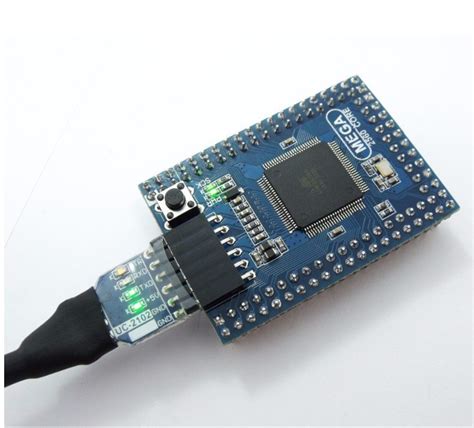
No responses yet