Introduction to RAYPCB and KiCad
RAYPCB is a leading PCB manufacturing service provider that offers high-quality, cost-effective solutions for electronics designers and engineers. With state-of-the-art facilities and a team of experienced professionals, RAYPCB delivers reliable PCBs for a wide range of applications, from prototyping to large-scale production.
KiCad is a popular open-source software suite for electronic design automation (EDA). It provides a complete set of tools for designing electronic circuits, including schematic capture, PCB layout, and computer-aided manufacturing (CAM) file generation. KiCad is widely used by hobbyists, students, and professionals alike for its user-friendly interface, extensive feature set, and community support.
RAYPCB KiCad Plugin: Seamless Integration for Efficient PCB Manufacturing
The RAYPCB KiCad Plugin is a powerful tool that seamlessly integrates KiCad with RAYPCB’s manufacturing services. This plugin allows users to easily generate and submit manufacturing files directly from within the KiCad environment, streamlining the PCB fabrication process and saving valuable time.
Key Features of the RAYPCB KiCad Plugin
-
Automated DFM Checks: The plugin automatically performs Design for Manufacturability (DFM) checks on your PCB design, ensuring that it adheres to RAYPCB’s manufacturing guidelines and identifying potential issues before submission.
-
Real-Time Quoting: Get instant quotes for your PCB project based on the design specifications, quantity, and desired lead time. The plugin provides accurate pricing information, allowing you to make informed decisions and manage your budget effectively.
-
One-Click Ordering: With just a single click, you can generate manufacturing files, including Gerber, drill, and pick & place files, and submit your order directly to RAYPCB. The plugin handles all the necessary file formatting and communication with RAYPCB’s servers.
-
Order Tracking: Keep track of your PCB orders through the plugin’s built-in tracking feature. Get real-time updates on the status of your order, from manufacturing to shipping, ensuring that you stay informed throughout the entire process.
-
Design Rule Checking (DRC): The plugin integrates with KiCad’s DRC tools, allowing you to verify your design against RAYPCB’s manufacturing constraints. This helps identify and resolve any potential issues early in the design process, reducing the risk of delays or additional costs.
Benefits of Using the RAYPCB KiCad Plugin
By using the RAYPCB KiCad Plugin, you can enjoy several benefits that enhance your PCB design and manufacturing workflow:
-
Time Savings: The plugin automates many of the manual tasks involved in preparing and submitting manufacturing files, saving you valuable time and effort.
-
Error Reduction: Automated DFM checks and DRC integration help identify and resolve potential issues early in the design process, reducing the risk of errors and ensuring a smoother manufacturing experience.
-
Cost Optimization: With real-time quoting and instant pricing information, you can make informed decisions about your PCB design and optimize costs based on your project requirements.
-
Streamlined Communication: The plugin handles all communication with RAYPCB’s servers, eliminating the need for manual file transfers and email correspondence, thus streamlining the ordering process.
-
Improved Efficiency: By integrating RAYPCB’s manufacturing services directly into the KiCad environment, the plugin enables a more efficient and seamless workflow, allowing you to focus on designing high-quality PCBs.
Getting Started with the RAYPCB KiCad Plugin
System Requirements
To use the RAYPCB KiCad Plugin, ensure that your system meets the following requirements:
- KiCad version 5.1.0 or later
- Windows, macOS, or Linux operating system
- Internet connection for plugin installation and communication with RAYPCB’s servers
Installation
Installing the RAYPCB KiCad Plugin is a simple process:
- Open KiCad and navigate to the “Tools” menu.
- Select “Plugin and Content Manager” from the dropdown menu.
- In the Plugin and Content Manager window, click on the “Plugins” tab.
- Search for “RAYPCB” in the search bar.
- Click on the “Install” button next to the RAYPCB KiCad Plugin entry.
- Follow the on-screen instructions to complete the installation process.
Once the installation is complete, you will find the RAYPCB KiCad Plugin available in the “Tools” menu within KiCad.
Configuration
Before using the RAYPCB KiCad Plugin, you need to configure it with your RAYPCB account details:
- Open KiCad and navigate to the “Tools” menu.
- Select “RAYPCB Plugin” from the dropdown menu.
- In the RAYPCB Plugin window, click on the “Settings” tab.
- Enter your RAYPCB username and password in the respective fields.
- Click on the “Save” button to store your account details.
You are now ready to use the RAYPCB KiCad Plugin for your PCB design and manufacturing needs.

Using the RAYPCB KiCad Plugin
Generating Manufacturing Files
To generate manufacturing files using the RAYPCB KiCad Plugin:
- Open your PCB project in KiCad.
- Ensure that your design is complete and adheres to RAYPCB’s manufacturing guidelines.
- Navigate to the “Tools” menu and select “RAYPCB Plugin”.
- In the RAYPCB Plugin window, click on the “Generate Files” tab.
- Select the desired output directory for your manufacturing files.
- Click on the “Generate” button to create the necessary files, including Gerber, drill, and pick & place files.
The plugin will automatically perform DFM checks and notify you of any potential issues before generating the files.
Submitting an Order
Once you have generated the manufacturing files, you can easily submit an order to RAYPCB:
- In the RAYPCB Plugin window, click on the “Order” tab.
- Review your design specifications, quantity, and lead time.
- The plugin will display the real-time quote for your PCB project.
- If satisfied with the quote, click on the “Submit Order” button.
- The plugin will upload your manufacturing files to RAYPCB’s servers and place your order.
You will receive an order confirmation email from RAYPCB with further details and tracking information.
Tracking Your Order
To track the status of your PCB order:
- In the RAYPCB Plugin window, click on the “Track Order” tab.
- Enter your order number in the provided field.
- Click on the “Track” button to retrieve the current status of your order.
The plugin will display information about your order, including the manufacturing progress and estimated shipping date.
Tips for Successful PCB Design and Manufacturing with the RAYPCB KiCad Plugin
To ensure a smooth and successful PCB design and manufacturing experience with the RAYPCB KiCad Plugin, consider the following tips:
-
Familiarize Yourself with RAYPCB’s Manufacturing Guidelines: Before starting your PCB design, review RAYPCB’s manufacturing guidelines to understand their capabilities, limitations, and recommended best practices. This will help you create designs that are optimized for manufacturability and cost-effectiveness.
-
Utilize the Automated DFM Checks: Take advantage of the plugin’s automated DFM checks to identify and resolve potential manufacturing issues early in the design process. This will save you time and effort in the long run and ensure that your design is ready for production.
-
Leverage Real-Time Quoting for Cost Optimization: Use the plugin’s real-time quoting feature to explore different design options and quantities. This will help you make informed decisions and optimize costs based on your project requirements and budget.
-
Double-Check Your Design Before Submitting: Before generating manufacturing files and submitting your order, thoroughly review your PCB design for any errors or inconsistencies. Verify that all components are properly placed, routed, and labeled, and that your design adheres to RAYPCB’s manufacturing guidelines.
-
Communicate with RAYPCB for Special Requirements: If your PCB project has special requirements or unique specifications, communicate them clearly to RAYPCB through the plugin’s order notes or by contacting their support team directly. This will ensure that your needs are properly addressed and that your PCBs are manufactured to your satisfaction.
By following these tips and leveraging the features of the RAYPCB KiCad Plugin, you can streamline your PCB design and manufacturing process, saving time, reducing errors, and achieving high-quality results.
Frequently Asked Questions (FAQ)
-
Is the RAYPCB KiCad Plugin free to use?
Yes, the RAYPCB KiCad Plugin is completely free to use. There are no licensing fees or hidden costs associated with using the plugin. You only pay for the PCBs you order through RAYPCB’s manufacturing services. -
Can I use the RAYPCB KiCad Plugin with other PCB design software?
No, the RAYPCB KiCad Plugin is specifically designed to work with KiCad. It seamlessly integrates with KiCad’s design environment and utilizes its native file formats. If you are using other PCB design software, you may need to manually generate manufacturing files and submit them to RAYPCB through their website or other channels. -
What if I encounter issues or have questions while using the RAYPCB KiCad Plugin?
If you encounter any issues or have questions while using the RAYPCB KiCad Plugin, you can reach out to RAYPCB’s support team for assistance. They provide comprehensive technical support and are available to help you resolve any problems or concerns you may have. Additionally, the plugin’s documentation and online resources can provide valuable information and troubleshooting tips. -
How long does it take to receive my PCBs after placing an order through the RAYPCB KiCad Plugin?
The lead time for receiving your PCBs depends on various factors, including the complexity of your design, the selected manufacturing options, and the shipping method chosen. RAYPCB offers standard and expedited manufacturing options to suit different project timelines. Typical lead times range from 24 hours for rapid prototyping to several weeks for larger production runs. The plugin’s real-time quoting feature provides estimated lead times based on your specific requirements. -
Can I track the status of my PCB order outside of the RAYPCB KiCad Plugin?
Yes, you can track the status of your PCB order through RAYPCB’s website or by contacting their support team directly. When you place an order through the RAYPCB KiCad Plugin, you will receive an order confirmation email containing a unique order number. You can use this order number to log into your RAYPCB account on their website and view detailed information about your order status, including manufacturing progress, quality control updates, and shipping details.
Conclusion
The RAYPCB KiCad Plugin is a powerful tool that streamlines the PCB design and manufacturing process by seamlessly integrating RAYPCB’s services with the KiCad design environment. With features like automated DFM checks, real-time quoting, one-click ordering, and order tracking, the plugin simplifies and accelerates the journey from concept to fabrication.
By leveraging the capabilities of the RAYPCB KiCad Plugin, electronics designers and engineers can save time, reduce errors, optimize costs, and achieve high-quality PCBs for their projects. The plugin’s user-friendly interface and comprehensive functionality make it an essential tool for anyone looking to streamline their PCB design and manufacturing workflow.
Whether you are a hobbyist working on a personal project or a professional designer dealing with complex designs, the RAYPCB KiCad Plugin offers a seamless and efficient solution for bringing your ideas to life. With its reliable performance, extensive features, and dedicated support, the plugin is a valuable asset for the KiCad community and the electronics industry as a whole.
So why wait? Download the RAYPCB KiCad Plugin today and experience the benefits of seamless integration, automated checks, and streamlined PCB manufacturing. Take your PCB designs to the next level with RAYPCB and KiCad, and unlock the full potential of your electronics projects!
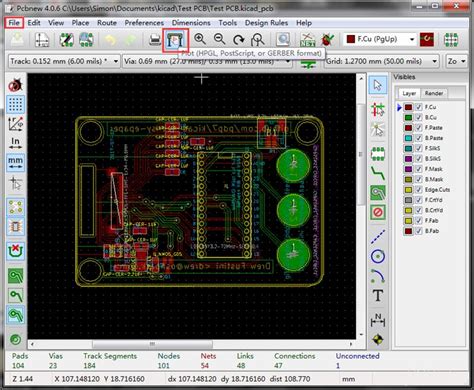
No responses yet