Altium Unveils Powerful New Features in Altium Designer 23
Altium, a leading provider of PCB design software, has just released the highly anticipated Altium Designer 23. This new version introduces several game-changing features that will empower engineers to create cutting-edge PCB designs with unparalleled efficiency and precision.
Enhanced FPGA Design Capabilities
One of the most exciting additions to Altium Designer 23 is the enhanced FPGA design capabilities. The software now offers seamless integration with leading FPGA vendors, allowing engineers to effortlessly incorporate FPGA designs into their PCB projects. Key features include:
- Direct import of FPGA pin assignments and I/O constraints
- Automatic generation of schematic symbols and PCB footprints for FPGA devices
- Improved FPGA-PCB co-design workflow for optimized system-level integration
| FPGA Vendor | Supported Device Families |
|---|---|
| Xilinx | Artix, Kintex, Virtex, Zynq |
| Intel (Altera) | Cyclone, Arria, Stratix |
| Lattice Semiconductor | iCE40, ECP5, CrossLink |
| Microchip (Microsemi) | PolarFire, IGLOO2, SmartFusion2 |
With these advanced FPGA design tools, engineers can now tackle complex multi-domain projects with ease, accelerating time-to-market and reducing development costs.
Intelligent PCB Routing with ActiveRoute Technology
Altium Designer 23 introduces ActiveRoute, an intelligent PCB routing technology that revolutionizes the way designers route their boards. ActiveRoute employs advanced algorithms and machine learning techniques to optimize trace routing, resulting in the following benefits:
- Up to 50% reduction in routing time compared to manual routing
- Improved signal integrity and reduced electromagnetic interference (EMI)
- Automatic avoidance of obstacles and compliance with design rules
With ActiveRoute, PCB designers can achieve high-quality routing results in a fraction of the time, enabling faster iterations and more efficient use of design resources.
Enhanced Multi-Board Assembly Support
Altium Designer 23 also brings significant improvements to multi-board assembly support. Engineers can now easily define and manage complex multi-board systems within a single project, streamlining the design process and ensuring consistent documentation across all boards.
Key features of the enhanced multi-board assembly support include:
- Unified component management across multiple boards
- Automatic generation of multi-board assembly drawings and bill of materials (BOM)
- Improved design reuse and data synchronization between boards
| Multi-Board Assembly Feature | Benefit |
|---|---|
| Unified Component Management | Ensures consistent component usage across all boards |
| Automatic Assembly Drawings | Saves time and reduces errors in documentation |
| Design Reuse and Synchronization | Accelerates design iterations and improves consistency |
By leveraging these powerful multi-board assembly tools, engineers can tackle complex system-level designs with confidence, reducing the risk of errors and improving overall design quality.
Altium Collaborates with Leading MCU Manufacturers
Altium has recently announced strategic partnerships with several leading MCU manufacturers to provide seamless integration between their devices and Altium Designer. These collaborations aim to streamline the design process for engineers working on MCU-based projects, offering the following benefits:
- Pre-verified MCU component libraries for Altium Designer
- Application notes and reference designs tailored for Altium users
- Joint technical support and training resources
| MCU Manufacturer | Supported MCU Families |
|---|---|
| STMicroelectronics | STM32, STM8 |
| NXP Semiconductors | Kinetis, LPC, i.MX |
| Microchip Technology | PIC, AVR, SAM |
| Texas Instruments | MSP430, C2000, Sitara |
By leveraging these partnerships, engineers can accelerate their MCU-based designs, taking advantage of pre-verified components and expert support from both Altium and the MCU manufacturers.
Altium 365: Cloud-Based Collaboration for PCB Design Teams
Altium 365, the cloud-based platform for PCB design collaboration, continues to evolve with new features and enhancements. The latest updates to Altium 365 include:
- Real-time design collaboration and co-editing capabilities
- Secure version control and design history tracking
- Streamlined design review and approval processes
| Altium 365 Feature | Benefit |
|---|---|
| Real-Time Collaboration | Enables teams to work together seamlessly, regardless of location |
| Version Control and History Tracking | Ensures data integrity and facilitates design iterations |
| Design Review and Approval | Streamlines the review process and reduces time-to-market |
With Altium 365, PCB design teams can work together more efficiently, sharing design data and collaborating in real-time to accelerate project deliveries and improve overall design quality.
Altium Expands Online Training and Certification Programs
To support the growing demand for skilled PCB designers, Altium has expanded its online training and certification programs. The company now offers a comprehensive range of courses and certifications, covering topics such as:
- PCB design fundamentals
- Advanced PCB layout techniques
- FPGA-PCB co-design
- Multi-board system design
| Course Category | Available Certifications |
|---|---|
| PCB Design Fundamentals | Altium Certified PCB Designer (ACPD) |
| Advanced PCB Layout Techniques | Altium Certified PCB Expert (ACPE) |
| FPGA-PCB Co-Design | Altium Certified FPGA-PCB Designer (ACFPD) |
| Multi-Board System Design | Altium Certified System Designer (ACSD) |
By completing these courses and earning certifications, engineers can demonstrate their expertise in PCB design and enhance their career prospects in the electronics industry.

FAQ
-
Q: What are the system requirements for running Altium Designer 23?
A: The minimum system requirements for Altium Designer 23 include a 64-bit Windows 10 operating system, 16 GB of RAM, and a dedicated GPU with at least 4 GB of VRAM. However, for optimal performance, Altium recommends a high-end workstation with a multi-core processor, 32 GB or more of RAM, and a professional-grade GPU. -
Q: Is Altium Designer 23 compatible with earlier versions of the software?
A: Yes, Altium Designer 23 is backward compatible with earlier versions of the software. Projects created in previous versions can be opened and edited in Altium Designer 23 without any issues. However, it is recommended to backup your projects before upgrading to the new version. -
Q: How can I access the new online training and certification programs from Altium?
A: To access Altium’s online training and certification programs, visit the Altium Academy website (academy.altium.com). From there, you can browse the available courses, enroll in the desired programs, and start learning at your own pace. Some courses may require a subscription or a one-time fee. -
Q: Does Altium offer any special pricing or licensing options for educational institutions?
A: Yes, Altium offers special pricing and licensing options for educational institutions, including universities, colleges, and high schools. These options include discounted software licenses, free training resources, and access to the Altium Academic Program, which provides support for educators and students in electronics design. -
Q: What kind of technical support is available for Altium Designer 23 users?
A: Altium provides comprehensive technical support for Altium Designer 23 users through various channels, including: -
Online documentation and knowledge base
- Community forums and user groups
- Live chat and email support
- Phone support for subscribers
- Dedicated support for enterprise customers
Additionally, Altium’s strategic partnerships with FPGA and MCU manufacturers offer joint technical support and resources for engineers working on projects involving these devices.
As Altium continues to innovate and deliver cutting-edge PCB design tools, engineers can look forward to even more exciting developments in the future. With the release of Altium Designer 23, the enhanced FPGA and MCU integration, and the expansion of online training and certification programs, Altium remains committed to empowering engineers to create the next generation of electronic devices.
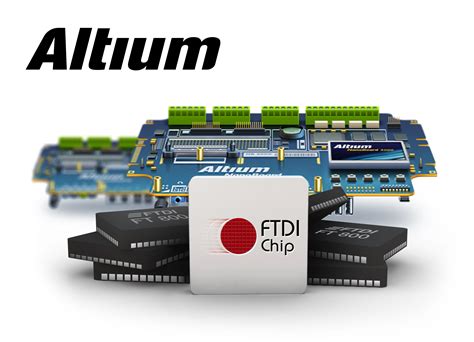
No responses yet