Introduction to DesignSpark PCB
DesignSpark PCB is a powerful yet user-friendly printed circuit board (PCB) design software for Microsoft Windows PCs. Developed by RS Components, DesignSpark PCB offers a comprehensive set of tools and features to streamline the PCB design process, making it an excellent choice for engineers, hobbyists, and students alike. This article will provide an in-depth look at DesignSpark PCB, its key features, and how it can help you create professional-grade PCB designs efficiently.
Key Features of DesignSpark PCB
1. Intuitive User Interface
One of the standout features of DesignSpark PCB is its intuitive and easy-to-navigate user interface. The software’s layout is designed to be accessible to both novice and experienced users, with a logical arrangement of tools and menus. The main window is divided into several sections, including the schematic editor, PCB layout editor, component library, and design navigator, making it easy to access the desired tools and information quickly.
2. Schematic Capture
DesignSpark PCB’s schematic capture tool allows users to create, edit, and organize electronic schematics efficiently. The software provides a wide range of pre-designed component symbols, which can be easily placed on the schematic using the drag-and-drop functionality. Users can also create custom component symbols or import them from external libraries.
The schematic editor supports hierarchical design, allowing users to break down complex designs into smaller, more manageable sub-circuits. This feature helps to improve the organization and readability of the schematic, making it easier to navigate and troubleshoot.
3. PCB Layout
Once the schematic is complete, users can seamlessly transition to the PCB layout editor. DesignSpark PCB’s layout editor provides a comprehensive set of tools for placing components, routing traces, and defining board constraints. The software supports both manual and automatic routing, with the latter utilizing advanced algorithms to optimize trace paths and minimize signal integrity issues.
The layout editor also includes features such as design rule checking (DRC), which helps users identify and resolve potential design issues before sending the board for manufacturing. Additionally, the software supports multi-layer PCB designs, allowing users to create complex boards with ease.
4. Component Library Management
DesignSpark PCB comes with an extensive library of pre-designed components, including resistors, capacitors, integrated circuits, and connectors. These components are organized into categories, making it easy to find the desired part quickly. Users can also create custom components or import them from external libraries, such as the RS Components online library.
The software’s library management tools allow users to organize components into custom libraries, making it easier to manage and reuse components across multiple projects. This feature can significantly improve design efficiency and consistency.
5. 3D Visualization
DesignSpark PCB includes a built-in 3D viewer that allows users to visualize their PCB designs in a three-dimensional space. This feature is particularly useful for ensuring proper component placement and clearance, as well as for identifying potential mechanical interferences. The 3D viewer supports real-time rendering, allowing users to interact with the model and make adjustments as needed.
6. Output Generation
Once the PCB design is complete, DesignSpark PCB provides a range of output generation options to facilitate the manufacturing process. Users can generate Gerber Files, drill files, and pick-and-place files, which are standard formats used by PCB fabrication and assembly services. The software also supports the generation of bill of materials (BOM) and component placement reports, which can be used to streamline the procurement and assembly processes.
System Requirements
To run DesignSpark PCB, your Windows PC should meet the following minimum system requirements:
| Component | Minimum Requirement |
|---|---|
| Operating System | Windows 7, 8, 8.1, or 10 (64-bit) |
| Processor | Intel Core i3 or equivalent |
| RAM | 4 GB |
| Graphics Card | DirectX 9 compatible with 512 MB VRAM |
| Hard Disk Space | 5 GB |
| Display Resolution | 1280 x 1024 |
For optimal performance, it is recommended to use a PC with higher specifications, especially when working on complex PCB designs.

Getting Started with DesignSpark PCB
Installation
To get started with DesignSpark PCB, you need to download the software from the RS Components website. The software is available free of charge, but users are required to create an account on the RS Components website to access the download link.
Once you have downloaded the installer, follow these steps to install DesignSpark PCB on your Windows PC:
- Double-click on the installer file to launch the setup wizard.
- Accept the license agreement and click “Next.”
- Choose the installation directory and click “Next.”
- Select the desired shortcuts and click “Next.”
- Click “Install” to begin the installation process.
- Once the installation is complete, click “Finish” to exit the setup wizard.
Creating a New Project
To create a new project in DesignSpark PCB, follow these steps:
- Launch DesignSpark PCB from the desktop shortcut or the Start menu.
- Click on “File” in the menu bar and select “New Project.”
- Choose the project type (Schematic and PCB, Schematic only, or PCB only) and click “OK.”
- Enter a name for your project and select the desired location to save it.
- Click “Save” to create the new project.
Designing a Schematic
To design a schematic in DesignSpark PCB, follow these steps:
- Double-click on the schematic file in the Design Navigator to open the schematic editor.
- Use the component library to place the desired components on the schematic.
- Connect the components using wires or buses.
- Add labels, notes, and other annotations to improve the readability of the schematic.
- Use the design rule checker to identify and resolve any errors or warnings.
- Save the schematic by clicking on “File” in the menu bar and selecting “Save.”
Creating a PCB Layout
To create a PCB layout in DesignSpark PCB, follow these steps:
- Double-click on the PCB file in the Design Navigator to open the PCB layout editor.
- Define the board outline and place the components on the board.
- Route the traces between the components using manual or automatic routing tools.
- Define the design rules and constraints, such as trace width, clearance, and via size.
- Use the design rule checker to identify and resolve any errors or warnings.
- Generate the output files (Gerber, drill, BOM, etc.) for manufacturing.
Frequently Asked Questions (FAQ)
1. Is DesignSpark PCB free to use?
Yes, DesignSpark PCB is available free of charge for both personal and commercial use. However, users are required to create an account on the RS Components website to access the software download.
2. Can I use DesignSpark PCB on a Mac or Linux computer?
No, DesignSpark PCB is currently only available for Microsoft Windows operating systems. There are no native versions of the software for macOS or Linux.
3. Does DesignSpark PCB support multi-layer PCB designs?
Yes, DesignSpark PCB supports the creation of multi-layer PCB designs. The software allows users to define the number of layers and specify the layer stackup, including the material properties and thicknesses.
4. Can I import external component libraries into DesignSpark PCB?
Yes, DesignSpark PCB allows users to import external component libraries in various formats, such as Eagle, KiCad, and Altium. Users can also create custom component libraries or download additional libraries from the RS Components online library.
5. Is there a user community or forum for DesignSpark PCB?
Yes, RS Components maintains an active user community for DesignSpark PCB, where users can ask questions, share ideas, and collaborate on projects. The community is accessible through the RS Components website and includes forums, blogs, and resource libraries.
Conclusion
DesignSpark PCB is a powerful and user-friendly PCB design software that offers a comprehensive set of tools and features for creating professional-grade PCB designs. With its intuitive user interface, extensive component libraries, and advanced layout and routing capabilities, DesignSpark PCB is an excellent choice for engineers, hobbyists, and students looking to streamline their PCB design process.
By following the guidelines and best practices outlined in this article, users can quickly get started with DesignSpark PCB and leverage its capabilities to create high-quality PCB designs efficiently. Whether you are a seasoned PCB designer or just starting, DesignSpark PCB provides the tools and resources you need to bring your electronic projects to life.
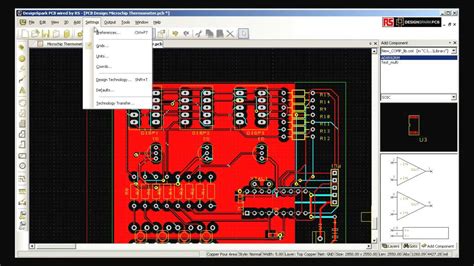
No responses yet