Introduction to PCB Sizing
Printed Circuit Boards (PCBs) are essential components in modern electronics. They provide a platform for mounting and interconnecting electronic components, allowing for the creation of complex circuits. One of the crucial aspects of PCB design is determining the appropriate size of the board. The size of a PCB directly affects its functionality, manufacturability, and cost. In this article, we will delve into the process of calculating the size of a PCB and explore the factors that influence its dimensions.
Factors Influencing PCB size
Component Placement and Routing
The primary factor that determines the size of a PCB is the placement and routing of components. The number, type, and size of components used in a circuit design directly impact the required board space. Designers must consider the physical dimensions of each component, including their package size and pin pitch, to ensure proper spacing and clearance between them.
When placing components on a PCB, designers must also account for the routing of traces and the inclusion of additional features such as mounting holes, connectors, and test points. The complexity of the circuit and the density of components will influence the overall size of the board.
PCB Layers and Thickness
The number of layers in a PCB and its thickness also contribute to its size. Multi-layer PCBs allow for more complex routing and higher component density compared to single-layer boards. Each additional layer increases the thickness of the PCB, which can impact its mechanical properties and compatibility with certain enclosures or devices.
The thickness of a PCB is determined by the number of layers and the material used for the substrate and copper traces. Standard PCB Thicknesses range from 0.8mm to 1.6mm, but thicker boards can be used for specific applications that require higher mechanical strength or thermal dissipation.
Manufacturing Constraints
PCB manufacturing processes and constraints also play a role in determining the size of a board. Manufacturers have specific guidelines and limitations regarding minimum feature sizes, such as trace width, spacing, and drill hole diameter. These constraints ensure the manufacturability and reliability of the PCB.
Designers must adhere to the manufacturing capabilities of their chosen PCB fabrication vendor to avoid issues during production. Violating these constraints can lead to increased manufacturing costs or even the inability to produce the board altogether.
Application and Enclosure Requirements
The intended application and enclosure requirements of a PCB can significantly influence its size. Some applications may have strict size constraints due to the limited space available in the target device or system. For example, PCBs designed for wearable devices or compact consumer electronics must be miniaturized to fit within the allotted space.
In addition to size constraints, the enclosure or housing of the PCB may dictate certain dimensions and shapes. The board may need to accommodate mounting points, connectors, or other mechanical features to ensure proper fitment and functionality within the enclosure.
PCB Size Calculation Methods
Manual Calculation
One approach to calculating the size of a PCB is through manual calculation. This method involves measuring the dimensions of each component and estimating the required spacing between them. Designers can use CAD software or manual sketches to lay out the components and determine the minimum board size that accommodates all the necessary elements.
Manual calculation requires a thorough understanding of the components’ dimensions, pitch, and clearance requirements. Designers must also consider the routing of traces and the placement of additional features such as mounting holes and connectors.
While manual calculation can provide a rough estimate of the PCB size, it is prone to errors and may not account for all the manufacturing constraints and design rules. It is generally recommended for simple circuit designs with a limited number of components.
CAD Software Estimation
Computer-Aided Design (CAD) software offers a more accurate and efficient method for calculating PCB size. PCB design tools such as Altium Designer, KiCad, or Eagle CAD provide features that assist in component placement, routing, and size estimation.
Using CAD software, designers can import component libraries that contain detailed information about each component’s dimensions and footprint. The software allows for the placement of components on a virtual board and provides tools for routing traces and defining board outlines.
CAD software also includes design rule checks (DRC) that validate the PCB layout against manufacturing constraints and design guidelines. These checks help ensure that the board meets the minimum feature sizes and spacing requirements, reducing the risk of manufacturing issues.
Once the components are placed and routed, CAD software can automatically calculate the minimum board size required to accommodate all the elements. Designers can then adjust the board outline and add additional features as needed.
PCB Size Calculation Formula
For a more precise calculation of PCB size, designers can use a mathematical formula that takes into account the dimensions of components, spacing requirements, and manufacturing constraints. The formula provides a reliable estimate of the minimum board size needed for a given circuit design.
The PCB size calculation formula is as follows:
PCB Size = (L + 2M) × (W + 2M)
Where:
– L: Length of the component area (sum of component lengths + spacing)
– W: Width of the component area (sum of component widths + spacing)
– M: Margin or border around the component area (typically 1.5mm to 3mm)
To use this formula, designers must first determine the length and width of the component area. This involves summing up the dimensions of all components along the length and width axes, respectively, and adding the necessary spacing between them.
The margin (M) is added to both the length and width to provide additional space for the board outline and other features such as mounting holes or connectors. The margin size depends on the specific manufacturing constraints and design guidelines.
| Component | Length (mm) | Width (mm) |
|---|---|---|
| IC1 | 10 | 8 |
| IC2 | 12 | 10 |
| R1 | 6 | 2 |
| R2 | 6 | 2 |
| C1 | 8 | 5 |
| C2 | 8 | 5 |
Spacing between components: 2mm
Margin (M): 2mm
Length of component area (L) = 10 + 12 + 6 + 6 + 8 + 8 + (2 × 5) = 60mm
Width of component area (W) = 8 + 10 + 2 + 2 + 5 + 5 + (2 × 5) = 42mm
PCB Size = (L + 2M) × (W + 2M)
PCB Size = (60 + 2 × 2) × (42 + 2 × 2)
PCB Size = 64 × 46 = 2,944 mm²
In this example, the minimum PCB size required to accommodate the given components and spacing requirements is approximately 2,944 square millimeters or 64mm × 46mm.

PCB Size Optimization Techniques
Component Selection and Placement
One of the most effective ways to optimize PCB size is through careful component selection and placement. Designers should choose components with smaller footprints and packages whenever possible, as they occupy less board space.
When placing components on the PCB, designers should consider their orientation and arrangement to minimize the overall board size. Components can be placed in a compact manner, taking advantage of available space and reducing the distance between them.
Techniques such as component stacking, where components are mounted on top of each other, can further reduce the PCB size. However, stacking components may introduce additional manufacturing challenges and require careful consideration of thermal management and signal integrity.
Multi-Layer PCB Design
Utilizing multi-layer PCBs can significantly optimize the size of a board. By distributing components and routing traces across multiple layers, designers can achieve higher component density and more efficient use of board space.
Multi-layer PCBs allow for the routing of traces on inner layers, freeing up space on the outer layers for component placement. This enables more compact routing and reduces the overall board size compared to single-layer designs.
However, multi-layer PCBs are more complex to design and manufacture, and they may incur higher fabrication costs. Designers must weigh the benefits of size reduction against the increased complexity and cost of multi-layer designs.
Design for Manufacturing (DFM)
Incorporating Design for Manufacturing (DFM) principles into the PCB design process can help optimize the board size while ensuring manufacturability. DFM guidelines provide recommendations for minimum feature sizes, spacing, and other design aspects that facilitate efficient manufacturing.
By adhering to DFM guidelines, designers can avoid unnecessary board space usage and minimize the risk of manufacturing issues. This includes following recommended trace widths, spacing, and drill hole sizes, as well as considering the placement of components for optimal soldering and assembly.
Collaborating with the PCB fabrication vendor and seeking their input during the design phase can help identify potential size optimization opportunities and ensure compliance with manufacturing constraints.
Modular PCB Design
In some cases, it may be beneficial to split a large PCB design into smaller, modular boards. Modular PCB design involves dividing the circuit into functional subsections and designing each subsection as a separate board.
Modular design allows for more flexible placement of components and can reduce the overall size of the PCB Assembly. Each module can be optimized independently, focusing on the specific requirements and constraints of its corresponding subsection.
Modular PCBs also offer advantages in terms of manufacturability, testing, and maintenance. Individual modules can be fabricated and tested separately, simplifying the assembly process and enabling easier troubleshooting and replacement of faulty modules.
However, modular design introduces additional interconnects and connectors between the modules, which may impact signal integrity and increase the overall system complexity. Designers must carefully consider the trade-offs between size optimization and system performance when opting for a modular approach.
Frequently Asked Questions (FAQ)
-
What is the minimum size of a PCB?
The minimum size of a PCB depends on various factors, including the components used, manufacturing constraints, and design requirements. There is no fixed minimum size, as it can vary greatly depending on the specific application and design choices. -
How does the number of layers affect PCB size?
Generally, increasing the number of layers in a PCB allows for more compact routing and higher component density, which can result in a smaller board size. Multi-layer PCBs provide more space for routing traces on inner layers, freeing up space on the outer layers for component placement. -
Can I reduce the size of my PCB by using smaller components?
Yes, using smaller components with reduced footprints and packages can significantly contribute to reducing the overall size of a PCB. Miniaturized components occupy less board space, allowing for more compact designs. -
What are the trade-offs of reducing PCB size?
Reducing PCB size often comes with trade-offs in terms of manufacturability, cost, and performance. Smaller PCBs may require more advanced manufacturing processes, leading to higher fabrication costs. They may also introduce challenges in terms of signal integrity, thermal management, and mechanical strength. -
How can I ensure my PCB design meets manufacturing constraints?
To ensure your PCB design meets manufacturing constraints, it is important to consult with your PCB fabrication vendor and adhere to their design guidelines. Incorporate Design for Manufacturing (DFM) principles into your design process, following recommended minimum feature sizes, spacing, and other design rules. Utilize CAD software with design rule checks (DRC) to validate your design against manufacturing constraints.
Conclusion
Calculating the size of a PCB is a crucial step in the design process, as it directly impacts the functionality, manufacturability, and cost of the final product. By considering factors such as component placement, routing, layers, manufacturing constraints, and application requirements, designers can determine the appropriate size for their PCB.
Manual calculation, CAD software estimation, and mathematical formulas provide different methods for calculating PCB size, each with its own advantages and limitations. Designers should choose the method that best suits their design complexity and requirements.
Optimizing PCB size involves careful component selection and placement, utilizing multi-layer designs, adhering to DFM guidelines, and considering modular approaches when applicable. By applying these techniques, designers can achieve more compact and efficient PCB layouts.
Ultimately, the goal is to strike a balance between size optimization and other design considerations such as performance, manufacturability, and cost. Collaboration with PCB fabrication vendors and following industry best practices can help ensure the successful realization of optimized PCB designs.
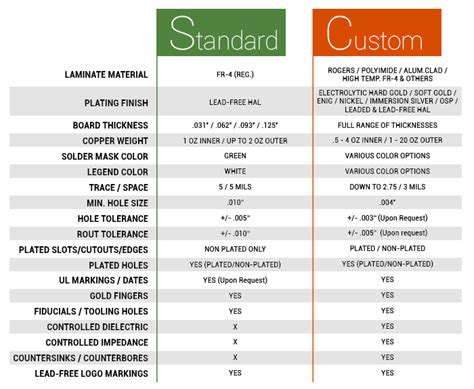
No responses yet