What are Mounting holes?
Mounting holes are pre-drilled holes located along the edges of a printed circuit board (PCB) that allow the board to be securely fastened to an enclosure, chassis, or another PCB using screws, bolts, or standoffs. These holes play a crucial role in ensuring the mechanical stability and reliability of electronic devices. Properly defining and placing mounting holes is essential for the successful design and manufacturing of PCBs.
Types of Mounting Holes
There are several types of mounting holes used in PCB design, each with its own characteristics and applications:
| Type | Description | Typical Diameter |
|---|---|---|
| Through Hole | Drilled completely through the PCB, allowing for mounting from both sides | 2.5 – 3.5 mm |
| Blind Hole | Drilled partially through the PCB from one side, not reaching the opposite side | 2.5 – 3.5 mm |
| Countersunk Hole | Through hole with a conical depression to accommodate flat head screws | 2.5 – 3.5 mm |
| Threaded Hole | Through hole with internal threads for screwing directly into the PCB | M2, M3, M4 |
Importance of Mounting Holes
Mounting holes serve several important functions in PCB design and assembly:
-
Mechanical Stability: Mounting holes provide a means to securely fasten the PCB to an enclosure or chassis, preventing movement and vibration that could cause component damage or electrical failures.
-
Grounding and Shielding: Metallic screws or standoffs used in mounting holes can provide a low-impedance path for grounding and shielding, helping to reduce electromagnetic interference (EMI) and ensure proper electrical performance.
-
Heat Dissipation: In some cases, mounting holes can be used to attach heat sinks or other thermal management solutions, allowing for better heat dissipation from high-power components.
-
Alignment and Mating: Mounting holes can serve as alignment features when mating multiple PCBs or connecting the PCB to other parts of the device, ensuring proper positioning and fit.
Defining Mounting Hole Locations
Design Considerations
When determining the locations for mounting holes on a PCB, several design considerations should be taken into account:
-
Board Size and Shape: The size and shape of the PCB will dictate the available space for placing mounting holes. Ensure that the holes do not interfere with component placement or routing.
-
Enclosure or Chassis Requirements: The mounting hole locations should match the corresponding features in the enclosure or chassis where the PCB will be installed. Coordinate with mechanical engineers to ensure compatibility.
-
Component Clearance: Maintain sufficient clearance between mounting holes and nearby components to avoid physical interference and allow for proper assembly.
-
Hole Size and Pitch: Choose appropriate hole sizes based on the type of fasteners being used and consider industry-standard pitches for compatibility with common hardware.
-
Layer Stack and Material Thickness: The PCB’s layer stack and material thickness will affect the strength and durability of the mounting holes. Ensure that the holes are properly sized and reinforced to withstand the expected mechanical stresses.
Placement Guidelines
Here are some general guidelines for placing mounting holes on a PCB:
-
Corner Placement: Mounting holes are typically placed in the corners of the PCB, providing a stable and balanced mounting configuration. Aim for symmetrical placement when possible.
-
Edge Clearance: Maintain a minimum distance from the edge of the board to the center of the mounting hole, typically 2-5 times the hole diameter, to ensure sufficient material strength and prevent breakage.
-
Hole-to-Hole Spacing: When multiple mounting holes are required, maintain a minimum spacing between holes to avoid weakening the PCB. A good rule of thumb is to keep the spacing at least 2 times the hole diameter.
-
Alignment with Components: If possible, align mounting holes with the centers of heavy components or connectors to provide additional support and prevent bending or warping of the PCB.
-
Symmetry and Balance: Strive for symmetrical and balanced placement of mounting holes to evenly distribute mechanical stresses and improve overall stability.
Hole Size and Pad Design
Hole Diameter
The hole diameter for mounting holes depends on the size of the fasteners being used and the PCB Thickness. Common hole sizes for various screw sizes are:
| Screw Size | Hole Diameter (mm) |
|---|---|
| M2 | 2.2 – 2.4 |
| M3 | 3.2 – 3.4 |
| M4 | 4.2 – 4.4 |
It’s important to consider the tolerance of the hole diameter to ensure a proper fit with the fasteners. Consult with the manufacturer or supplier for recommended hole sizes and tolerances.
Pad Size and Shape
The pads surrounding the mounting holes provide a conductive surface for electrical grounding and mechanical reinforcement. The pad size and shape should be designed based on the hole size and the desired electrical and mechanical properties.
| Hole Diameter (mm) | Pad Diameter (mm) |
|---|---|
| 2.2 – 2.4 | 4.0 – 4.5 |
| 3.2 – 3.4 | 5.5 – 6.0 |
| 4.2 – 4.4 | 7.0 – 7.5 |
Pad shapes can be circular, square, or rectangular, depending on the specific requirements and space constraints. Circular pads are the most common and provide a symmetrical contact surface.
Plated Through Holes (PTH)
For through-hole mounting holes, it’s common to use plated through holes (PTH) to provide a conductive path through the PCB. PTH also adds mechanical strength to the hole and helps prevent the PCB from delaminating around the hole.
When specifying PTH for mounting holes, consider the following:
-
Hole Wall Plating Thickness: The thickness of the copper plating inside the hole, typically 20-35 µm.
-
Annular Ring: The width of the conductive pad around the hole, typically 0.2-0.5 mm.
-
Solder Mask Opening: The size of the opening in the solder mask around the pad, typically 0.1-0.2 mm larger than the pad diameter.

Mechanical Reinforcement
In some cases, additional mechanical reinforcement may be necessary to strengthen the mounting holes and prevent PCB damage under high mechanical stress.
Teardrops
Teardrops are triangular-shaped copper pads that extend from the circular pad around the mounting hole. They help distribute the mechanical stress and prevent the pad from being torn away from the PCB.
To add teardrops to mounting holes:
-
Determine the size of the teardrop based on the hole diameter and the expected mechanical stress.
-
Place the teardrop pad on the same layer as the circular pad, with the pointy end facing away from the center of the hole.
-
Ensure that the teardrop pad is connected to the circular pad and any necessary ground planes or traces.
Vias and Microvias
Adding vias or microvias around the mounting hole can help reinforce the mechanical strength and improve the electrical grounding. These small holes are typically filled or capped with conductive material to provide a solid connection.
When using vias for reinforcement:
-
Place the vias symmetrically around the mounting hole, typically in a circular or rectangular pattern.
-
Choose an appropriate via size and pitch based on the PCB thickness and the desired mechanical strength.
-
Connect the vias to the ground plane or any necessary ground traces.
Mounting Hole Reinforcement Rings
For high-stress applications or thicker PCBs, additional reinforcement rings can be added around the mounting holes. These rings are typically made of non-conductive material, such as fiberglass or metal, and are laminated into the PCB Stackup.
To incorporate reinforcement rings:
-
Determine the size and thickness of the reinforcement ring based on the PCB thickness and the expected mechanical stress.
-
Include the reinforcement ring in the PCB stackup, typically as a separate layer adjacent to the mounting hole layer.
-
Ensure that the reinforcement ring is properly aligned with the mounting hole and does not interfere with any other components or features.
Documentation and Manufacturing
PCB Drawing and Dimension Specifications
When preparing the PCB design for manufacturing, it’s essential to clearly document the mounting hole specifications in the PCB drawing and dimension files. This includes:
- Hole locations and dimensions
- Pad sizes and shapes
- Plating and finish requirements
- Any additional reinforcement features
Use clear and concise labeling and dimensioning to ensure that the manufacturing team can accurately interpret and implement the mounting hole design.
Gerber Files and Drill Files
When generating Gerber files for PCB manufacturing, ensure that the mounting hole information is properly included and formatted. This typically involves:
- Including the mounting hole pads in the appropriate copper layer files
- Specifying the drill sizes and locations in the drill files
- Clearly labeling and identifying the mounting holes in the aperture list and drill legend
- Communicating any special requirements or instructions to the manufacturer
Communication with Manufacturers
Effective communication with the PCB manufacturer is crucial to ensure that the mounting holes are fabricated according to the design intent. Provide clear and detailed specifications, and be prepared to answer any questions or clarify any ambiguities.
Consider the following when communicating with manufacturers:
-
Provide a comprehensive README file or design specification document that outlines the mounting hole requirements and any special considerations.
-
Clearly label and identify the mounting holes in the Gerber and drill files, using industry-standard naming conventions and layer structures.
-
Specify any required tolerances, plating thicknesses, or material requirements for the mounting holes.
-
Request a design for manufacturability (DFM) review from the manufacturer to identify any potential issues or suggested improvements.
Frequently Asked Questions (FAQ)
- What is the minimum edge clearance for mounting holes?
-
The minimum edge clearance for mounting holes is typically 2-5 times the hole diameter. This ensures sufficient material strength and prevents the PCB from breaking or cracking near the hole.
-
Can mounting holes be used for grounding purposes?
-
Yes, mounting holes can be used for grounding by connecting the hole pads to the ground plane or ground traces. Plated through holes (PTH) provide a conductive path through the PCB, allowing for effective grounding and shielding.
-
How do I choose the appropriate hole size for a given screw size?
-
The hole size should be slightly larger than the screw diameter to allow for a proper fit and accommodate any manufacturing tolerances. Consult the screw manufacturer’s recommendations or refer to industry-standard hole sizes for common screw sizes.
-
What additional reinforcement techniques can be used for mounting holes?
-
Additional reinforcement techniques for mounting holes include teardrops, vias, microvias, and reinforcement rings. These features help distribute mechanical stress, prevent pad tearing, and improve the overall strength of the mounting hole.
-
How do I communicate mounting hole requirements to the PCB manufacturer?
- Clearly document the mounting hole specifications in the PCB drawing and dimension files, including hole locations, sizes, plating requirements, and any reinforcement features. Generate accurate Gerber and drill files, and provide a comprehensive README or specification document to the manufacturer, outlining any special requirements or considerations.
By carefully defining and designing mounting holes, considering mechanical and electrical requirements, and effectively communicating with manufacturers, you can ensure that your PCB is securely and reliably mounted in its intended application.
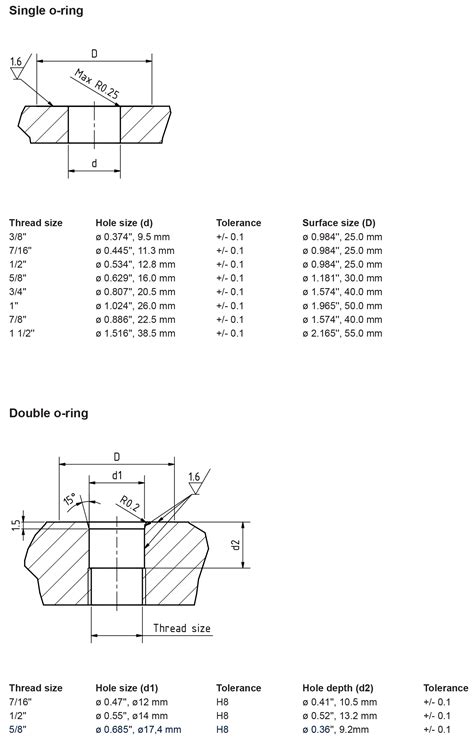
No responses yet