What is PayPal?
PayPal is a digital payment platform that enables individuals and businesses to send and receive money online. Founded in 1998, PayPal has grown to become one of the most widely used payment methods for online transactions, with over 392 million active accounts as of 2021.
Key Features of PayPal
- Secure transactions
- Global accessibility
- Multiple funding sources (bank account, credit/debit cards, PayPal balance)
- Buyer and seller protection
- Mobile app for on-the-go payments
Setting Up a PayPal Account
To start using PayPal for online payments, you’ll first need to create an account. Follow these simple steps:
- Visit the PayPal website (www.paypal.com) and click on the “Sign Up” button.
- Choose between a “Personal” or “Business” account based on your needs.
- Fill in the required information, including your name, email address, and a strong password.
- Verify your email address by clicking on the link sent to your registered email.
- Add your payment methods (bank account, credit/debit card) to your PayPal account.
Types of PayPal Accounts
| Account Type | Description | Best For |
|---|---|---|
| Personal | Basic account for sending and receiving money | Individuals making occasional online transactions |
| Premier | Upgraded personal account with additional features | Frequent sellers who don’t qualify for a Business account |
| Business | Full-featured account for companies and online sellers | Entrepreneurs, small businesses, and online merchants |
Linking Payment Methods to Your PayPal Account
To make payments using PayPal, you’ll need to link a funding source to your account. Here’s how to add different payment methods:
Adding a Bank Account
- Log in to your PayPal account and go to the “Wallet” tab.
- Click on “Link a bank” under the “Banks and cards” section.
- Select your bank from the list or enter your bank details manually.
- Follow the prompts to complete the linking process, which may include verifying small deposits made by PayPal to your bank account.
Adding a Credit or Debit Card
- Log in to your PayPal account and navigate to the “Wallet” tab.
- Click on “Link a card” under the “Banks and cards” section.
- Enter your card details, including the card number, expiration date, and security code.
- Click “Link Card” to complete the process.

Making a PayPal Payment
Once your account is set up and funded, you can start making PayPal payments online. Here’s how:
- Locate the PayPal payment option on the merchant’s website during checkout.
- Click on the PayPal button to be redirected to the PayPal login page.
- Log in to your PayPal account or choose to pay without an account (if available).
- Review the payment details and select your preferred funding source.
- Click “Continue” to confirm the payment and complete the transaction.
PayPal Checkout Button
Many online stores display a PayPal Checkout button, which streamlines the payment process. When you click on this button, you’ll be directed to log in to your PayPal account to complete the payment without having to enter your shipping and billing information on the merchant’s site.
Paying without a PayPal Account
Some merchants allow you to make a PayPal payment without creating an account. To do this:
- Select the PayPal payment option during checkout.
- Click on the “Pay with Debit or Credit Card” button on the PayPal login page.
- Enter your card details and billing information.
- Click “Continue” to confirm the payment.
PayPal Security and Protection
PayPal prioritizes the security of your financial information and offers various protection measures for buyers and sellers.
Buyer Protection
PayPal’s Buyer Protection program covers eligible purchases made through PayPal. If an item doesn’t arrive or doesn’t match the seller’s description, you may be eligible for a full refund.
To qualify for Buyer Protection, your purchase must meet these criteria:
- The item is purchased through PayPal.
- The transaction is marked as eligible for PayPal Buyer Protection.
- You file a dispute within 180 days of the purchase.
Seller Protection
PayPal also offers Seller Protection to help merchants minimize the risk of chargebacks and unauthorized transactions. To be eligible for Seller Protection, you must:
- Ship the item to the address listed on the PayPal transaction details page.
- Provide proof of delivery for physical goods or proof of shipment for intangible goods.
- Respond to PayPal’s requests for documentation in a timely manner.
Secure Transactions
PayPal uses advanced security measures to protect your financial information, including:
- Encryption of sensitive data
- Fraud detection and prevention systems
- Two-factor authentication for added account security
- Regularly monitoring for suspicious activity
PayPal Fees and Limits
When using PayPal, it’s essential to understand the fees and limits associated with different types of transactions.
Transaction Fees
| Transaction Type | Fee |
|---|---|
| Sending money to friends and family (funded by PayPal balance or bank account) | No fee |
| Sending money to friends and family (funded by credit/debit card) | 2.9% + $0.30 |
| Receiving money for goods or services | 2.9% + $0.30 |
| Charitable donations | No fee |
Withdrawal Fees
| Withdrawal Method | Fee |
|---|---|
| Transferring funds to a linked bank account | No fee |
| Requesting a paper check | $1.50 |
| Instant transfer to a debit card | 1% of the amount (maximum $10) |
Transaction Limits
PayPal transaction limits vary depending on your account type and verification status. Generally, verified accounts have higher limits than unverified ones. If you need to increase your transaction limits, you can request an account review by providing additional information to PayPal.
PayPal Mobile App
The PayPal mobile app allows you to manage your account and make payments on the go. With the app, you can:
- Send and request money
- View your transaction history
- Manage your PayPal balance and linked payment methods
- Receive notifications for account activity
- Use PayPal in-store at participating merchants
To get started with the PayPal app:
- Download the app from the App Store (iOS) or Google Play (Android).
- Log in to your PayPal account or sign up for a new one.
- Set up your profile and preferences.
- Start using the app for your PayPal transactions.
Troubleshooting PayPal Issues
If you encounter issues while using PayPal, there are several resources available to help you resolve them:
- PayPal Help Center: Browse articles and guides on various topics related to PayPal.
- PayPal Community: Engage with other PayPal users and get answers to your questions.
- Contact PayPal Support: Reach out to PayPal’s customer support team via phone, email, or live chat for assistance.
Common issues and their solutions:
Forgotten Password
If you’ve forgotten your PayPal password:
- Click on the “Forgot password?” link on the login page.
- Enter the email address associated with your PayPal account.
- Follow the instructions to reset your password.
Unrecognized Transaction
If you notice an unfamiliar transaction on your PayPal account:
- Log in to your account and go to the “Activity” tab.
- Locate the transaction and click on it for more details.
- If you believe the transaction is unauthorized, report it to PayPal immediately.
Payment Pending
If your payment is showing as “pending”:
- Check the payment details to see if the merchant has provided an estimated delivery date.
- Contact the merchant for more information about the order status.
- If the problem persists, reach out to PayPal support for assistance.
Frequently Asked Questions (FAQ)
-
Is it safe to use PayPal for online payments?
Yes, PayPal is considered a secure way to make online payments. The platform uses advanced security measures to protect your financial information and offers buyer and seller protection for eligible transactions. -
Can I use PayPal without linking a bank account or credit card?
Yes, you can use PayPal without linking a bank account or credit card by maintaining a PayPal balance. However, you’ll need to link a payment method to add funds to your balance or to make payments that exceed your balance. -
How long does it take for a PayPal payment to process?
PayPal payments typically process instantly, and the recipient can access the funds immediately. However, some transactions may be subject to review, which can delay the process. -
What should I do if I accidentally send money to the wrong person?
If you’ve sent money to the wrong person, contact the recipient and request that they refund the payment. If they don’t respond or refuse to refund the money, you can open a dispute with PayPal to attempt to recover the funds. -
Can I cancel a PayPal payment?
You can cancel a PayPal payment only if the recipient hasn’t claimed the money yet. To cancel an unclaimed payment, log in to your account, go to the “Activity” tab, locate the transaction, and click “Cancel.”
By following this comprehensive guide, you’ll be well-equipped to make secure and efficient online payments using PayPal. As one of the most trusted and widely used digital payment platforms, PayPal offers a convenient way to send and receive money while protecting your financial information.
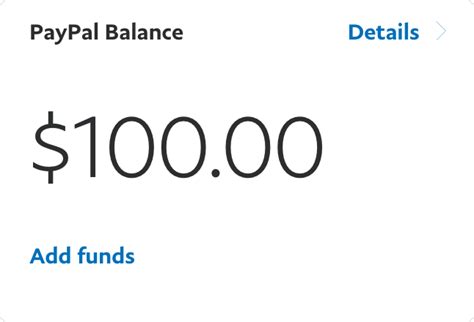
No responses yet