Introduction to PCB Components
A mobile cell phone is a complex electronic device that consists of various parts and components mounted on a printed circuit board (PCB). The PCB is the backbone of the phone, connecting all the components and allowing them to communicate with each other. To understand how a mobile phone works and to troubleshoot any issues, it is essential to know how to identify the different components on the PCB.
In this article, we will discuss the various components found on a typical mobile phone PCB and how to identify them. We will also provide some tips on how to diagnose and fix common issues related to these components.
What is a PCB?
A PCB, or printed circuit board, is a thin board made of fiberglass or other insulating material that has conductive pathways printed on it. These pathways, called traces, connect the various components mounted on the board. The components are soldered onto the board, either through holes drilled in the board or on the surface of the board.
PCBs come in various sizes and shapes, depending on the device they are used in. Mobile phone PCBs are typically small and densely packed with components to fit inside the phone’s casing.
Main Components on a Mobile Phone PCB
1. Processor (CPU)
The processor, or CPU (Central Processing Unit), is the brain of the mobile phone. It executes the instructions provided by the phone’s software and controls all the other components on the PCB. The processor is typically a small, square chip mounted on the PCB.
| Processor | Description |
|---|---|
| Qualcomm Snapdragon | A popular processor used in many Android phones |
| Apple A-series | Used exclusively in iPhones |
| Samsung Exynos | Used in some Samsung phones |
| MediaTek | Used in some budget and mid-range phones |
2. Memory (RAM and ROM)
Mobile phones have two types of memory: RAM (Random Access Memory) and ROM (Read-Only Memory). RAM is used to store temporary data, such as open apps and files, while ROM is used to store the phone’s operating system and other permanent data.
RAM and ROM chips are typically small, rectangular chips mounted on the PCB. They may be stacked on top of each other to save space.
| Memory Type | Description |
|---|---|
| RAM | Stores temporary data, such as open apps and files |
| ROM | Stores permanent data, such as the operating system |
3. Storage (Flash Memory)
Mobile phones also have storage, or flash memory, which is used to store user data such as photos, videos, and apps. Flash memory chips are typically larger than RAM and ROM chips and are often located on a separate part of the PCB.
| Storage Type | Description |
|---|---|
| eMMC | Embedded MultiMediaCard, a common type of flash memory used in mobile phones |
| UFS | Universal Flash Storage, a newer and faster type of flash memory |
4. Baseband Processor
The baseband processor is responsible for handling the phone’s wireless communication, such as cellular and Wi-Fi. It is typically a separate chip from the main processor and is often located near the phone’s antennas.
| Baseband Processor | Description |
|---|---|
| Qualcomm X-series | Used in many high-end Android phones |
| Intel XMM-series | Used in some iPhones |
| MediaTek | Used in some budget and mid-range phones |
5. Power Management IC (PMIC)
The Power Management IC, or PMIC, is responsible for managing the phone’s power supply. It regulates the voltage and current supplied to the various components on the PCB and protects the phone from power surges and other electrical issues.
The PMIC is typically a small, square chip located near the battery connector on the PCB.
6. Audio Codec
The audio codec is responsible for converting digital audio signals into analog signals that can be played through the phone’s speakers or headphones. It is typically a small, square chip located near the phone’s audio jack or speaker.
| Audio Codec | Description |
|---|---|
| Qualcomm WCD-series | Used in many high-end Android phones |
| Cirrus Logic | Used in some iPhones |
| Realtek | Used in some budget and mid-range phones |
7. RF Transceiver
The RF (Radio Frequency) transceiver is responsible for sending and receiving wireless signals, such as cellular, Wi-Fi, and Bluetooth. It is typically a small chip located near the phone’s antennas.
| RF Transceiver | Description |
|---|---|
| Qualcomm WTR-series | Used in many high-end Android phones |
| Intel XMM-series | Used in some iPhones |
| MediaTek | Used in some budget and mid-range phones |
8. Sensors
Mobile phones have various sensors that allow them to detect and respond to their environment. These sensors include the accelerometer, gyroscope, proximity sensor, and ambient light sensor.
Sensors are typically small, square chips located near the edge of the PCB.
| Sensor | Description |
|---|---|
| Accelerometer | Detects the phone’s orientation and motion |
| Gyroscope | Detects the phone’s rotation and angular velocity |
| Proximity Sensor | Detects when the phone is held close to the face |
| Ambient Light Sensor | Detects the surrounding light level and adjusts the screen brightness accordingly |
9. Connectors
Mobile phone PCBs have various connectors that allow the phone to interface with external devices and components. These connectors include the battery connector, USB connector, and display connector.
Connectors are typically located along the edge of the PCB and have a specific number of pins that correspond to their function.
| Connector | Description |
|---|---|
| Battery Connector | Connects the phone’s battery to the PCB |
| USB Connector | Allows the phone to connect to a computer or other USB device |
| Display Connector | Connects the phone’s display to the PCB |

How to Identify Components on a Mobile Phone PCB
Now that we have discussed the main components found on a mobile phone PCB, let’s talk about how to identify them.
1. Look for Labels
Many components on a mobile phone PCB will have labels printed on them that identify their function or part number. These labels can be very small and may require a magnifying glass to read.
For example, the processor may have a label that says “Snapdragon 888” or “A14 Bionic”, indicating the specific model of the processor.
2. Use a Schematic Diagram
A schematic diagram is a technical drawing that shows the electrical connections between the various components on the PCB. It can be very helpful in identifying specific components and understanding how they are connected.
Schematic diagrams for mobile phones can often be found online or in service manuals. They may require some technical knowledge to interpret, but can be a valuable resource for identifying components.
3. Compare to a Known Good PCB
If you have access to a known good PCB from the same model of phone, you can compare it to the PCB you are trying to identify components on. This can help you locate specific components and ensure that they are present and properly connected.
4. Use a Multimeter
A multimeter is an electronic measuring instrument that can be used to test the continuity and resistance of various components on the PCB. By using a multimeter, you can identify components that may be damaged or not properly connected.
To use a multimeter, you will need to know the expected resistance or continuity values for the specific component you are testing. These values can often be found in service manuals or online.
Common Issues and How to Fix Them
Now that we know how to identify components on a mobile phone PCB, let’s discuss some common issues that can arise and how to fix them.
1. Damaged or Loose Connectors
If a connector on the PCB is damaged or loose, it can cause various issues such as the phone not charging or the display not working properly. To fix this issue, the connector will need to be replaced or resoldered.
To replace a connector, you will need to remove the old connector and solder a new one in its place. This can be a delicate process and may require specialized tools and skills.
2. Damaged or Shorted Components
If a component on the PCB is damaged or shorted, it can cause the phone to malfunction or not turn on at all. To fix this issue, the damaged component will need to be replaced.
To replace a damaged component, you will need to identify the specific component that is damaged and obtain a replacement. You will then need to remove the old component and solder the new one in its place.
3. Software Issues
Sometimes, issues with a mobile phone can be caused by software rather than hardware. In these cases, updating the phone’s operating system or performing a factory reset may fix the issue.
To update the phone’s operating system, go to the phone’s settings and check for any available updates. To perform a factory reset, go to the phone’s settings and look for the option to reset the phone to its factory settings. Be aware that this will erase all user data on the phone.
Conclusion
Identifying components on a mobile phone PCB can be a challenging task, but it is an essential skill for anyone who wants to repair or modify their phone. By understanding the main components and how to identify them, you can diagnose and fix common issues that may arise.
Remember to always take proper safety precautions when working with electronic components, and to consult service manuals or online resources if you are unsure about any aspect of the process.
With practice and patience, you can become proficient at identifying and repairing components on a mobile phone PCB.
Frequently Asked Questions
1. Can I replace a damaged component on my phone’s PCB myself?
Replacing a damaged component on a mobile phone PCB can be a delicate and complex process that requires specialized tools and skills. If you are not experienced with soldering and electronic repair, it is best to take your phone to a professional repair service.
2. How can I tell if a component on my phone’s PCB is damaged?
If your phone is not functioning properly, there may be a damaged component on the PCB. Some signs of a damaged component include visible damage such as cracks or burns, or the phone not turning on or charging properly. A multimeter can be used to test the continuity and resistance of specific components to identify any that may be damaged.
3. Can software issues cause physical damage to components on the PCB?
Software issues generally do not cause physical damage to components on the PCB. However, if a software issue causes the phone to overheat or draw too much power, it could potentially cause damage to components over time.
4. How can I prevent damage to my phone’s PCB?
To prevent damage to your phone’s PCB, it is important to handle the phone carefully and avoid exposing it to water, extreme temperatures, or strong impacts. Using a protective case can also help prevent physical damage to the phone and its components.
5. Where can I find replacement components for my phone’s PCB?
Replacement components for mobile phone PCBs can often be found online through electronics suppliers or phone repair websites. It is important to ensure that you are purchasing the correct component for your specific phone model and to obtain it from a reputable supplier to ensure quality and compatibility.
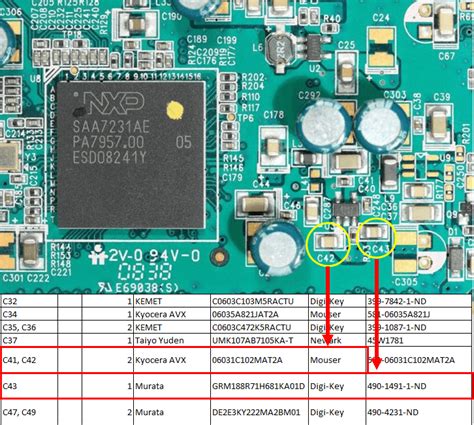
No responses yet