1. Use a Consistent Naming Convention
One of the most important aspects of PCB schematic file management is using a consistent naming convention. A clear and logical naming system allows you to easily identify and locate specific files, even in large projects with numerous revisions.
File Naming Structure
Consider using the following elements in your file naming structure:
- Project name or code
- Board or module name
- Revision number
- Date (YYYYMMDD format)
For example: ProjectX_MainBoard_Rev2_20230425.sch
Naming Best Practices
- Use underscores (_) or hyphens (-) to separate elements in the file name
- Avoid spaces and special characters
- Keep file names concise but descriptive
- Use leading zeros for revision numbers (e.g., Rev01, Rev02)
2. Implement Version Control
Version control is essential for tracking changes, managing revisions, and collaborating with team members. By using a version control system (VCS) like Git or SVN, you can:
- Keep a history of all changes made to your schematic files
- Revert to previous versions if needed
- Create branches for experimenting with new ideas or features
- Merge changes from multiple team members
Setting Up Version Control
- Choose a VCS that suits your needs (e.g., Git, SVN)
- Create a repository for your project
- Add your schematic files to the repository
- Commit changes regularly with clear and descriptive messages
Branching Strategy
Develop a branching strategy to manage different aspects of your project:
| Branch Type | Purpose |
|---|---|
| Main | Stable, production-ready version of the project |
| Develop | Integration branch for feature development |
| Feature | Specific feature or task being worked on |
| Bugfix | Branch created to address a specific issue |
3. Organize Files and Folders
A well-structured file and folder hierarchy makes it easier to navigate your project and locate specific files. Create a logical organization that separates different aspects of your project.
Folder Structure Example
ProjectX/
├── Hardware/
│ ├── Schematics/
│ │ ├── MainBoard/
│ │ └── SubModule/
│ └── PCB/
│ ├── MainBoard/
│ └── SubModule/
├── Firmware/
│ ├── MainBoard/
│ └── SubModule/
└── Documentation/
├── Datasheets/
├── Application_Notes/
└── User_Guides/
Tips for File and Folder Organization
- Separate hardware, firmware, and documentation files
- Use subfolders for different boards or modules
- Keep datasheets, application notes, and user guides in a dedicated documentation folder
- Maintain a consistent structure across projects

4. Use Schematic Design Best Practices
Following best practices when designing your PCB schematics can improve readability, reduce errors, and simplify maintenance.
Schematic Layout
- Use a logical flow from left to right and top to bottom
- Group related components together
- Minimize wire crossovers and keep wires orthogonal
- Use consistent spacing between components and wires
Naming and Labeling
- Assign meaningful names to components, nets, and buses
- Use a consistent naming convention for component designators (e.g., R for resistors, C for capacitors)
- Label important nets, buses, and power rails
Hierarchical Design
For complex projects, consider using a hierarchical design approach:
- Break the design into smaller, more manageable sub-circuits
- Create separate schematic sheets for each sub-circuit
- Use ports to define inputs and outputs for each sub-circuit
- Use a top-level schematic to connect the sub-circuits
5. Regularly Review and Update Documentation
Maintaining accurate and up-to-date documentation is crucial for the long-term success of your project. Regularly review and update your schematic files, and create supporting documentation to aid in understanding and maintenance.
Schematic Reviewing Checklist
- Verify that all components are correctly placed and connected
- Check for proper component values and tolerances
- Ensure that power and ground connections are correct
- Review signal integrity and EMC considerations
- Confirm that the schematic matches the PCB layout
Supporting Documentation
Create and maintain the following supporting documents:
- Bill of Materials (BOM)
- Component datasheets
- Design notes and calculations
- Assembly instructions
- Testing and validation procedures
Documentation Best Practices
- Keep documentation in a centralized location
- Use a consistent format and structure for documents
- Regularly update documents to reflect changes in the project
- Use version control for documentation files
- Make documentation easily accessible to all team members
Frequently Asked Questions (FAQ)
1. What is the best version control system for PCB schematic files?
The best version control system for PCB schematic files depends on your specific needs and preferences. Git and SVN are two popular choices, with Git being more widely used due to its distributed nature and strong branching capabilities. Other factors to consider include ease of use, integration with your design tools, and compatibility with your team’s workflow.
2. How often should I commit changes to my schematic files?
It’s a good practice to commit changes frequently, especially when working on significant modifications or new features. Committing changes regularly helps to track progress, makes it easier to revert to previous versions if needed, and allows for better collaboration among team members. Consider committing changes at least once a day or whenever you complete a specific task or feature.
3. What should I include in my schematic file naming convention?
Your schematic file naming convention should include elements that help identify and differentiate your files. Common elements to include are:
- Project name or code
- Board or module name
- Revision number
- Date (YYYYMMDD format)
For example: ProjectX_MainBoard_Rev2_20230425.sch
4. How can I ensure that my schematic design follows best practices?
To ensure that your schematic design follows best practices:
- Use a logical layout with a consistent flow from left to right and top to bottom
- Group related components together and minimize wire crossovers
- Assign meaningful names to components, nets, and buses
- Use a consistent naming convention for component designators
- Consider using a hierarchical design approach for complex projects
- Regularly review your schematic files using a checklist
5. What supporting documentation should I create for my PCB schematic files?
Essential supporting documentation for your PCB schematic files includes:
- Bill of Materials (BOM)
- Component datasheets
- Design notes and calculations
- Assembly instructions
- Testing and validation procedures
Regularly update and maintain these documents to ensure they accurately reflect the current state of your project.
By following these five tips for PCB schematic file management, you can streamline your design process, reduce errors, and improve collaboration among team members. Implementing a consistent naming convention, using version control, organizing files and folders, following best practices, and maintaining accurate documentation will help ensure the success of your electronics design projects.
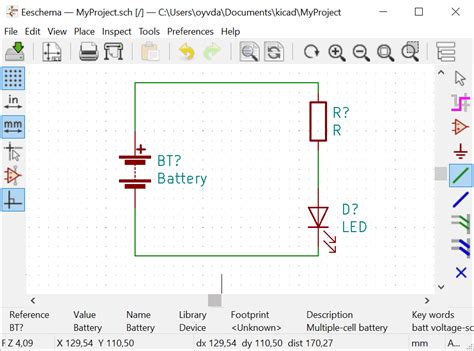
No responses yet