Introduction to PCB Design
Printed Circuit Board (PCB) design is a critical aspect of electronic product development. A well-designed PCB ensures the proper functioning, reliability, and manufacturability of the electronic device. In this comprehensive guide, we will explore 12 essential PCB design rules and tips that every designer should follow to create high-quality and efficient PCBs.
1. Understand the PCB Layering System
1.1 Single-Layer vs. Multi-Layer PCBs
PCBs can be categorized into single-layer and multi-layer boards. Single-layer PCBs have components and traces on one side only, while multi-layer PCBs consist of multiple conductive layers separated by insulating layers.
| PCB Type | Layers | Complexity | Cost |
|---|---|---|---|
| Single-Layer | 1 | Low | Low |
| Double-Layer | 2 | Medium | Medium |
| Multi-Layer | 4+ | High | High |
1.2 Choosing the Right Number of Layers
The number of layers in a PCB depends on the complexity of the circuit, the required performance, and the available space. As a general rule, use the minimum number of layers necessary to achieve the desired functionality and performance.
2. Adhere to Proper Trace Width and Spacing
2.1 Trace Width Considerations
The width of PCB traces depends on several factors, including:
– Current carrying capacity
– Signal integrity
– Manufacturing constraints
Use the following table as a general guideline for trace widths based on current requirements:
| Current (A) | Trace Width (mm) |
|---|---|
| 0.5 | 0.2 |
| 1.0 | 0.3 |
| 2.0 | 0.5 |
| 3.0 | 0.8 |
2.2 Trace Spacing Guidelines
Proper spacing between traces is essential to avoid signal crosstalk and to ensure manufacturability. The minimum spacing depends on the PCB fabrication capabilities and the voltage difference between adjacent traces.
| Voltage Difference (V) | Minimum Spacing (mm) |
|---|---|
| <50 | 0.2 |
| 50-150 | 0.5 |
| 150-300 | 1.0 |
| >300 | 2.0 |

3. Use Appropriate Via Sizes and Placement
3.1 Via Types and Sizes
Vias are used to connect traces on different layers of a PCB. There are three main types of vias:
- Through-hole vias
- Blind vias
- Buried vias
Choose the appropriate via size based on the current requirements and the PCB manufacturing capabilities. Typical via sizes range from 0.3mm to 0.8mm in diameter.
3.2 Via Placement Guidelines
When placing vias on a PCB, consider the following guidelines:
- Place vias near the component pads to minimize trace lengths
- Avoid placing vias under components, especially those with high thermal dissipation
- Maintain a minimum via-to-via spacing of 0.5mm to ensure manufacturability
4. Implement Proper Grounding Techniques
4.1 Ground Planes
Using a solid ground plane is crucial for maintaining signal integrity and reducing electromagnetic interference (EMI). Dedicate one or more layers of the PCB to the ground plane, depending on the circuit complexity and performance requirements.
4.2 Ground Stitching and Fencing
Ground stitching involves placing vias to connect ground planes on different layers, while ground fencing is the practice of surrounding sensitive traces with a series of closely spaced vias connected to the ground plane. These techniques help minimize EMI and improve signal quality.
5. Consider Signal Integrity and EMI Reduction
5.1 Impedance Matching
Matching the impedance of traces to the source and load impedances is essential for maintaining signal integrity, especially in high-speed designs. Use controlled impedance traces and termination techniques to minimize reflections and signal distortions.
5.2 Crosstalk Reduction
To minimize crosstalk between adjacent traces, follow these guidelines:
- Increase the spacing between traces
- Route sensitive traces on different layers
- Use guard traces or ground planes between critical signals
6. Optimize Component Placement
6.1 Component Grouping
Group related components together to minimize trace lengths and improve signal integrity. Place power components close to the power input, and keep sensitive analog components away from noisy digital circuits.
6.2 Thermal Considerations
Consider the thermal dissipation requirements of components when placing them on the PCB. Provide adequate spacing and copper pours for heat-generating components, such as voltage regulators and power transistors.
7. Route Power and Ground Traces Carefully
7.1 Power Trace Width
Size power traces appropriately to handle the required current. Use the same trace width guidelines mentioned earlier, and consider using thicker copper weights for high-current applications.
7.2 Power and Ground Plane Placement
Place power and ground planes on adjacent layers to minimize the loop area and reduce EMI. Use multiple power and ground planes if necessary, and connect them using vias at regular intervals.
8. Incorporate Design for Manufacturing (DFM) Principles
8.1 Component Footprints and Pads
Use standard component footprints and pad sizes to ensure compatibility with automated assembly processes. Provide adequate pad-to-pad spacing and avoid using non-standard or custom footprints whenever possible.
8.2 Panelization and Fiducials
Design your PCBs to be panelized for efficient manufacturing. Include fiducial markers to help align the PCB during automated assembly and inspection processes.
9. Consider Testability and Debugging
9.1 Test Points
Include test points on your PCB to facilitate testing and debugging. Place test points on critical signals and power rails, and ensure they are easily accessible for probing.
9.2 Debugging Aids
Incorporate debugging aids, such as LED indicators and jumpers, to help troubleshoot issues during development and testing phases. Provide clear silkscreen labels for components, test points, and jumpers.
10. Adhere to Assembly and Manufacturing Standards
10.1 IPC Standards
Follow the relevant IPC standards for PCB design, such as IPC-2221 for general design requirements and IPC-7351 for surface mount design and land pattern standards. Adhering to these standards ensures compatibility with manufacturing processes and reduces the risk of assembly issues.
10.2 Manufacturer Guidelines
Consult with your PCB manufacturer for their specific design guidelines and constraints. Each manufacturer may have different capabilities and requirements, so it’s essential to communicate with them early in the design process.
11. Utilize PCB Design Software and Tools
11.1 PCB Design Software
Use professional PCB design software, such as Altium Designer, Cadence OrCAD, or KiCad, to create your PCB layouts. These tools provide powerful features for schematic capture, component placement, routing, and design rule checking (DRC).
11.2 Simulation and Analysis Tools
Employ simulation and analysis tools to validate your PCB design before fabrication. Signal integrity simulations, thermal analysis, and EMI simulations can help identify and resolve potential issues early in the design process.
12. Conduct Thorough Design Reviews and Verifications
12.1 Design Rule Checking (DRC)
Perform comprehensive DRC checks on your PCB layout to ensure compliance with design rules and manufacturing constraints. Resolve any DRC violations before finalizing your design.
12.2 Peer Reviews and Collaboration
Engage in peer reviews and collaborate with experienced PCB designers to gather feedback and identify areas for improvement. Encourage open communication and knowledge sharing within your design team.
Frequently Asked Questions (FAQ)
1. What is the minimum trace width for a PCB?
The minimum trace width depends on the current carrying requirements and the PCB manufacturing capabilities. As a general rule, a trace width of 0.2mm is sufficient for low-current signals (up to 0.5A), while higher currents may require wider traces.
2. How many layers should I use for my PCB?
The number of layers in a PCB depends on the complexity of the circuit, the required performance, and the available space. Use the minimum number of layers necessary to achieve the desired functionality and performance. Simple designs can often be implemented on single or double-layer PCBs, while complex, high-speed designs may require four or more layers.
3. What is the purpose of ground planes in PCB design?
Ground planes serve several purposes in PCB design:
- They provide a low-impedance return path for currents
- They help maintain signal integrity by reducing electromagnetic interference (EMI)
- They distribute heat more evenly across the PCB
Dedicating one or more layers of the PCB to the ground plane is crucial for maintaining signal integrity and reducing EMI.
4. How can I minimize crosstalk between traces on my PCB?
To minimize crosstalk between adjacent traces, follow these guidelines:
- Increase the spacing between traces
- Route sensitive traces on different layers
- Use guard traces or ground planes between critical signals
- Minimize parallel run lengths of adjacent traces
By implementing these techniques, you can reduce the coupling between traces and improve signal integrity.
5. What are some common PCB design mistakes to avoid?
Some common PCB design mistakes include:
- Inadequate trace width and spacing
- Improper grounding techniques
- Neglecting signal integrity and EMI considerations
- Poor component placement and routing
- Ignoring manufacturing constraints and guidelines
By following the PCB design rules and tips outlined in this guide, you can avoid these common mistakes and create high-quality, reliable PCBs.
Conclusion
Designing a high-quality PCB requires careful consideration of numerous factors, from trace width and spacing to component placement and manufacturing constraints. By following the 12 essential PCB design rules and tips presented in this guide, you can create PCBs that are functional, reliable, and manufacturable.
Remember to use appropriate tools, adhere to industry standards, and collaborate with experienced designers to continually improve your PCB design skills. With practice and attention to detail, you can master the art of PCB design and bring your electronic products to life.
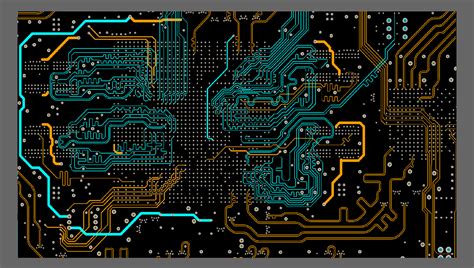
No responses yet