Introduction to the ArduinoMegaScrewshield
The Arduino Mega Proto Screwshield is a powerful and versatile printed circuit board (PCB) designed to enhance the capabilities of the Arduino Mega microcontroller. This shield offers a convenient way to connect various components and peripherals to the Arduino Mega, making it an ideal choice for hobbyists, engineers, and researchers working on complex projects.
Key Features of the ArduinoMegaScrewshield
- Compatible with Arduino Mega 2560 and 1280 boards
- Provides easy access to all Arduino Mega pins through screw terminals
- Includes a prototyping area for custom circuitry
- Supports both 3.3V and 5V operating voltages
- Offers a reset button for convenient board resetting
- Includes power indicators for visual feedback
Understanding the Arduino Mega Microcontroller
Before diving into the details of the ArduinoMegaScrewshield, it’s essential to understand the Arduino Mega microcontroller. The Arduino Mega is a powerful development board based on the ATmega2560 microcontroller. It offers the following features:
| Feature | Specification |
|---|---|
| Microcontroller | ATmega2560 |
| Operating Voltage | 5V |
| Input Voltage (recommended) | 7-12V |
| Digital I/O Pins | 54 (15 PWM outputs) |
| Analog Input Pins | 16 |
| Flash Memory | 256 KB |
| SRAM | 8 KB |
| EEPROM | 4 KB |
| Clock Speed | 16 MHz |
The Arduino Mega’s extensive pin count and memory make it suitable for projects that require numerous inputs, outputs, and complex programming.
Advantages of Using the Arduino Mega
- Increased pin count compared to other Arduino boards
- Larger memory capacity for more complex programs
- Multiple serial ports for communication with external devices
- Ideal for projects involving many sensors and actuators
The ArduinoMegaScrewshield: A Closer Look
Screw Terminals
One of the most significant advantages of the ArduinoMegaScrewshield is the presence of screw terminals. These terminals provide a secure and reliable connection for wires, eliminating the need for soldering or breadboarding. The screw terminals are conveniently labeled, making it easy to identify and connect the appropriate pins.
Prototyping Area
The ArduinoMegaScrewshield features a prototyping area that allows users to add custom circuitry to their projects. This area consists of a grid of through-holes that can accommodate various components, such as resistors, capacitors, and small integrated circuits. The prototyping area enables rapid prototyping and experimentation without the need for additional breadboards or perfboards.
Power Options
The ArduinoMegaScrewshield supports both 3.3V and 5V operating voltages, making it compatible with a wide range of components and modules. The shield includes a voltage regulator that converts the input voltage to the appropriate level, ensuring stable and reliable operation. Additionally, the shield features power indicators that provide visual feedback on the presence of power.
Reset Button
The ArduinoMegaScrewshield incorporates a reset button, which allows users to easily reset the Arduino Mega without disconnecting the power supply. This feature is particularly useful during development and debugging, as it enables quick iterations and testing of code changes.

Applications of the ArduinoMegaScrewshield
Industrial Automation
The ArduinoMegaScrewshield is well-suited for industrial automation projects, such as:
- Process control systems
- Data acquisition and monitoring
- Robotic arm control
- Conveyor belt management
The screw terminals and prototyping area make it easy to interface with various sensors, actuators, and communication modules commonly used in industrial settings.
Home Automation
The ArduinoMegaScrewshield can be used to create sophisticated home automation systems, including:
- Smart lighting control
- HVAC management
- Security and surveillance
- Voice-controlled appliances
With the shield’s extensive pin count and memory, users can develop complex algorithms and integrate multiple subsystems into a unified home automation solution.
Scientific Instrumentation
Researchers and scientists can leverage the ArduinoMegaScrewshield to build custom scientific instruments, such as:
- Data loggers
- Environmental monitoring systems
- Lab automation equipment
- Sensor arrays
The shield’s compatibility with a wide range of sensors and its prototyping area make it an ideal platform for developing specialized scientific instruments.
Getting Started with the ArduinoMegaScrewshield
Required Components
To get started with the ArduinoMegaScrewshield, you will need the following components:
- Arduino Mega 2560 or 1280 board
- ArduinoMegaScrewshield PCB
- USB cable for programming and power
- Wires for connecting components
- Components specific to your project (e.g., sensors, actuators, modules)
Assembly and Setup
- Carefully align the ArduinoMegaScrewshield with the Arduino Mega board, ensuring that all pins are properly seated.
- Secure the shield to the Arduino Mega using the provided hardware (e.g., spacers and screws).
- Connect the required components to the appropriate screw terminals on the shield.
- If using the prototyping area, carefully solder the necessary components and connections.
- Connect the Arduino Mega to your computer using the USB cable.
Programming the ArduinoMegaScrewshield
Programming the ArduinoMegaScrewshield is similar to programming any other Arduino board. You can use the Arduino Integrated Development Environment (IDE) to write, compile, and upload sketches to the board. The IDE provides a wide range of libraries and examples that can help you get started with your projects quickly.
Here’s a simple example sketch that demonstrates the use of the ArduinoMegaScrewshield:
// Define pin constants
const int LED_PIN = 13;
const int BUTTON_PIN = 2;
void setup() {
pinMode(LED_PIN, OUTPUT);
pinMode(BUTTON_PIN, INPUT_PULLUP);
}
void loop() {
if (digitalRead(BUTTON_PIN) == LOW) {
digitalWrite(LED_PIN, HIGH);
} else {
digitalWrite(LED_PIN, LOW);
}
}
This sketch configures pin 13 as an output for an LED and pin 2 as an input for a button. When the button is pressed, the LED turns on; when the button is released, the LED turns off.
Troubleshooting and FAQs
1. My ArduinoMegaScrewshield is not being recognized by the Arduino IDE. What should I do?
First, ensure that you have selected the correct board (Arduino Mega 2560 or 1280) and port in the Arduino IDE. If the problem persists, try restarting your computer and the Arduino IDE. Check that the USB cable is securely connected to both the Arduino Mega and your computer.
2. I’m experiencing intermittent connectivity issues with the screw terminals. How can I fix this?
Ensure that the wires are securely fastened in the screw terminals and that there are no loose strands. If the problem persists, consider using ferrules or tinning the wire ends to improve the connection quality.
3. Can I use the ArduinoMegaScrewshield with other Arduino boards?
No, the ArduinoMegaScrewshield is specifically designed for the Arduino Mega 2560 and 1280 boards. It is not compatible with other Arduino boards due to differences in pin layout and form factor.
4. How can I power my project using the ArduinoMegaScrewshield?
You can power your project through the Arduino Mega’s USB port or by supplying external power to the dedicated power pins on the shield. Ensure that the supplied voltage is within the recommended range (7-12V) and that the power source can provide sufficient current for your project’s requirements.
5. Are there any limitations to the types of components I can use with the ArduinoMegaScrewshield?
The ArduinoMegaScrewshield is compatible with a wide range of components, including most sensors, actuators, and communication modules. However, it’s essential to ensure that the components’ operating voltages and current requirements are compatible with the shield and the Arduino Mega. Always consult the component’s datasheet and the Arduino Mega’s specifications before connecting them to the shield.
Conclusion
The ArduinoMegaScrewshield is a powerful and versatile PCB that enhances the capabilities of the Arduino Mega microcontroller. With its screw terminals, prototyping area, and support for multiple operating voltages, the shield simplifies the process of connecting components and developing complex projects.
Whether you’re working on industrial automation, home automation, scientific instrumentation, or any other application that requires numerous inputs and outputs, the ArduinoMegaScrewshield provides a reliable and convenient solution. By following the guidelines and examples provided in this article, you can quickly get started with your own ArduinoMegaScrewshield projects and bring your ideas to life.
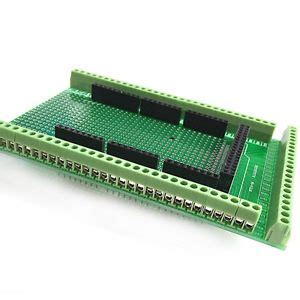
No responses yet