Introduction to BOM
A Bill of Materials (BOM) is a comprehensive list of all the components, parts, and materials required to manufacture a product. In the context of Printed Circuit Board (PCB) assembly, a BOM is a crucial document that provides a detailed list of all the components needed to assemble a PCB. It serves as a guide for the PCB assembly process, ensuring that all necessary components are available and correctly placed on the board.
Importance of BOM in PCB Assembly
Having an accurate and complete BOM is essential for successful PCB assembly. Here are some reasons why a BOM is so important:
-
Ensures all components are accounted for: A BOM helps ensure that all required components are purchased and available for the assembly process, reducing the risk of delays due to missing parts.
-
Facilitates accurate assembly: By providing a clear list of components and their placement on the PCB, a BOM helps ensure that the assembly process is accurate and efficient.
-
Aids in procurement: A well-organized BOM makes it easier for procurement teams to source and purchase the necessary components, often at better prices due to bulk ordering.
-
Serves as a reference: A BOM acts as a reference document throughout the PCB assembly process, from initial design to final testing and quality control.
Key Elements of a BOM
A typical BOM for PCB assembly should include the following key elements:
1. Item Number
Each component in the BOM is assigned a unique item number, which helps in identifying and tracking the component throughout the assembly process.
2. Quantity
The BOM should specify the quantity of each component required for a single PCB assembly. This information is crucial for ensuring that the correct number of components are purchased and used during assembly.
3. Reference Designator
A reference designator is an alphanumeric code that identifies the location of each component on the PCB. This information is essential for the assembly process, as it guides the placement of components on the board.
4. Component Description
A brief description of each component, including its function and any key specifications, should be included in the BOM. This helps in understanding the role of each component in the overall PCB design.
5. Manufacturer Part Number
The manufacturer part number (MPN) is a unique identifier assigned by the component manufacturer. Including the MPN in the BOM helps ensure that the correct components are sourced and used in the assembly process.
6. Supplier Information
The BOM should include information about the preferred suppliers for each component, including the supplier name, contact information, and any relevant ordering details. This information helps streamline the procurement process and ensures that components are sourced from reliable suppliers.
Types of BOM
There are two main types of BOM used in PCB assembly:
1. Engineering BOM (EBOM)
An Engineering BOM, also known as a design BOM, is created by the PCB design team and includes all the components and materials required to manufacture the PCB. The EBOM is typically used as a starting point for creating the Manufacturing BOM.
2. Manufacturing BOM (MBOM)
A Manufacturing BOM, also known as a production BOM, is derived from the EBOM and includes additional information required for the actual assembly process. This may include details such as component packaging, supplier information, and assembly instructions.

BOM Formats
BOMs can be created and shared in various formats, depending on the requirements of the PCB assembly provider and the tools used in the design and assembly process. Some common BOM formats include:
-
Spreadsheet format: BOMs are often created and maintained in spreadsheet software such as Microsoft Excel or Google Sheets. This format is easy to create, edit, and share, making it a popular choice for many PCB designers and assembly providers.
-
CSV format: A Comma-Separated Values (CSV) file is a simple text format that can be easily imported into and exported from spreadsheet software. CSV files are often used to share BOM data between different tools and systems.
-
EDA tool formats: Many Electronic Design Automation (EDA) tools, such as Altium Designer or Eagle, have their own native BOM formats. These formats may include additional information specific to the design tool, such as component footprints and schematic symbols.
-
Industry-standard formats: Some industries have developed standard BOM formats to facilitate data exchange between different companies and systems. For example, the IPC-2581 standard is a generic data exchange format for PCB design and manufacturing data, including BOM information.
Best Practices for Creating a BOM
To ensure that your BOM is accurate, complete, and easy to use, follow these best practices:
-
Use a consistent format: Choose a BOM format that is compatible with your PCB assembly provider’s requirements and stick to it consistently. This helps avoid confusion and errors during the assembly process.
-
Include all necessary information: Make sure your BOM includes all the key elements discussed earlier, such as item numbers, quantities, reference designators, and manufacturer part numbers.
-
Keep it organized: Use clear and consistent naming conventions for components, and organize your BOM in a logical manner, such as by component type or reference designator.
-
Review and update regularly: Review your BOM regularly to ensure that it remains accurate and up-to-date, especially if there are any changes to the PCB design or component specifications.
-
Collaborate with your assembly provider: Work closely with your PCB assembly provider to ensure that your BOM meets their requirements and standards. They may provide templates or guidelines to help you create an effective BOM.
Conclusion
A well-crafted BOM is essential for successful PCB assembly. By understanding the key elements of a BOM, choosing the right format, and following best practices for creation and maintenance, you can ensure that your PCB assembly project runs smoothly and efficiently.
FAQs
1. What happens if my BOM is incomplete or inaccurate?
An incomplete or inaccurate BOM can lead to delays, errors, and additional costs in the PCB assembly process. It may result in incorrect components being ordered or used, leading to a faulty or non-functional PCB. Always double-check your BOM for accuracy and completeness before submitting it for assembly.
2. Can I use different BOM formats for different projects?
While it’s possible to use different BOM formats for different projects, it’s generally better to stick to a consistent format across all your projects. This helps maintain clarity and reduces the risk of errors or confusion, especially if you’re working with the same PCB assembly provider for multiple projects.
3. How do I handle component substitutions in my BOM?
If you need to substitute a component in your BOM, make sure to update the BOM with the new component information, including the manufacturer part number and any relevant specifications. Communicate the change clearly to your PCB assembly provider to ensure they use the correct component in the assembly process.
4. What should I do if I’m unsure about how to create a BOM?
If you’re unsure about how to create a BOM, reach out to your PCB assembly provider for guidance. They may provide templates, guidelines, or examples to help you create an effective BOM. Additionally, there are many online resources, such as tutorials and forums, that can provide helpful information and best practices for creating BOMs.
5. How often should I review and update my BOM?
It’s a good practice to review and update your BOM whenever there are changes to your PCB design or component specifications. This helps ensure that your BOM remains accurate and up-to-date throughout the assembly process. Additionally, it’s a good idea to periodically review your BOM even if there are no changes, just to double-check for accuracy and completeness.
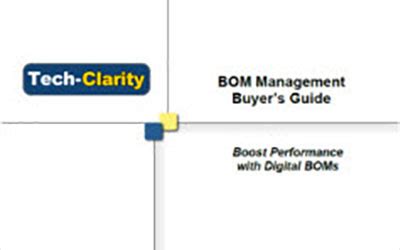
No responses yet