What is a PCB?
A printed circuit board, or PCB, is a fundamental component in modern electronics. It is a flat board made of insulating materials, such as fiberglass or plastic, with conductive copper traces printed on its surface. These traces connect various electronic components, such as resistors, capacitors, and integrated circuits, to form a functional electronic circuit.
PCBs offer several advantages over traditional point-to-point wiring:
- Compact design: PCBs allow for a more compact and organized layout of electronic components.
- Reliability: The copper traces on a PCB provide a stable and reliable connection between components, reducing the risk of loose connections or short circuits.
- Mass production: PCBs can be easily mass-produced, making them cost-effective for large-scale manufacturing.
- Reproducibility: PCB designs can be easily shared and reproduced, ensuring consistency across multiple boards.
Why Make Your Own PCB?
There are several reasons why you might want to create your own PCB:
- Customization: Making your own PCB allows you to create a circuit board that is tailored to your specific project requirements.
- Cost savings: For small-scale projects or prototypes, making your own PCB can be more cost-effective than ordering from a professional PCB manufacturer.
- Learning opportunity: Designing and manufacturing your own PCB can be a valuable learning experience, helping you gain a deeper understanding of electronics and circuit design.
- Faster turnaround: By making your own PCB, you can avoid the lead time associated with ordering from a third-party manufacturer, allowing you to iterate on your design more quickly.
The DIY PCB Process
The process of making your own PCB can be broken down into several steps:
- Circuit design
- PCB layout
- PCB fabrication
- Component assembly
Let’s take a closer look at each step.
Circuit Design
The first step in creating your own PCB is to design the electronic circuit. This involves selecting the appropriate components and determining how they will be connected to achieve the desired functionality. You can use various tools to create your circuit schematic, such as:
- Pen and paper: For simple circuits, you can sketch out the schematic by hand.
- Electronic design automation (EDA) software: There are many EDA software packages available, both free and paid, that allow you to create professional-quality schematics. Some popular options include KiCad, Eagle, and Altium Designer.
When designing your circuit, consider the following factors:
- Component selection: Choose components that are appropriate for your project’s requirements, such as voltage and current ratings, package size, and availability.
- Power supply: Ensure that your circuit has an appropriate power supply and that all components are rated for the expected voltage and current levels.
- Signal integrity: Consider the impact of factors such as trace width, trace length, and component placement on signal integrity, especially for high-speed or high-frequency circuits.
PCB Layout
Once you have a completed circuit schematic, the next step is to create the PCB layout. This involves arranging the components on the board and routing the copper traces to connect them according to the schematic. Some key considerations for PCB layout include:
- Component placement: Arrange components in a logical and space-efficient manner, taking into account factors such as heat dissipation, signal integrity, and ease of assembly.
- Trace routing: Route traces to minimize the risk of crosstalk, signal reflections, and electromagnetic interference (EMI). Avoid sharp angles and ensure that traces are appropriately sized for the expected current.
- Ground and power planes: Use ground and power planes to provide a low-impedance path for return currents and to minimize noise and EMI.
- Manufacturing constraints: Consider the capabilities and limitations of your chosen PCB fabrication method, such as minimum trace width and spacing, hole sizes, and number of layers.
EDA software packages typically include PCB layout tools that allow you to create professional-quality layouts. These tools often have built-in design rule checks (DRCs) to help you identify and resolve potential issues with your layout.
PCB Fabrication
With your PCB layout complete, the next step is to fabricate the physical board. There are several methods for DIY PCB fabrication, each with its own advantages and limitations.
Etching
Etching is a common method for DIY PCB fabrication. It involves transferring the PCB layout onto a copper-clad board and then using a chemical etchant to remove the unwanted copper, leaving behind the desired traces. The process typically involves the following steps:
- Print the PCB layout onto a transparency or use a laser printer to print directly onto a special transfer paper.
- Clean the copper-clad board and apply a photoresist coating, which is sensitive to ultraviolet (UV) light.
- Place the transparency or transfer paper on top of the photoresist-coated board and expose it to UV light.
- Develop the photoresist using a chemical developer, which removes the areas exposed to UV light.
- Etch away the unwanted copper using a chemical etchant, such as ferric chloride or ammonium persulfate.
- Remove the remaining photoresist using a solvent or by sanding.
| Advantages of Etching | Limitations of Etching |
|---|---|
| Relatively inexpensive | Limited resolution and accuracy |
| Can be done at home with minimal equipment | Requires handling of hazardous chemicals |
| Suitable for simple, single-layer designs | Difficult to achieve consistent results |
Milling
PCB milling involves using a computer-controlled milling machine, or CNC router, to remove the unwanted copper from a copper-clad board, leaving behind the desired traces. The process typically involves the following steps:
- Export the PCB layout from your EDA software in a format compatible with your milling machine’s software, such as Gerber or G-code.
- Set up the milling machine with the appropriate tools, such as end mills and drill bits.
- Load the copper-clad board into the machine and secure it in place.
- Run the milling program, which will guide the machine to remove the unwanted copper and drill any necessary holes.
| Advantages of Milling | Limitations of Milling |
|---|---|
| Higher resolution and accuracy compared to etching | Requires specialized equipment (CNC router) |
| No hazardous chemicals involved | Limited to single or double-layer designs |
| Faster turnaround time | Higher equipment cost compared to etching |
Component Assembly
Once your PCB is fabricated, the final step is to assemble the components onto the board. This process involves soldering the components in place according to the PCB layout. Some tips for successful component assembly include:
- Use a high-quality soldering iron with a fine tip for precise control.
- Apply an appropriate amount of solder – too little can result in weak connections, while too much can cause short circuits.
- Use a magnifying glass or microscope to inspect your solder joints for quality and accuracy.
- Consider using solder paste and a reflow oven for surface-mount components, which can be more difficult to solder by hand.

Frequently Asked Questions (FAQ)
-
Q: What equipment do I need to make my own PCB?
A: The equipment you need depends on the fabrication method you choose. For etching, you’ll need a laser printer or transparency film, a UV exposure unit, and basic chemical processing equipment. For milling, you’ll need a CNC router and appropriate software. In both cases, you’ll also need soldering equipment for component assembly. -
Q: Can I make multi-layer PCBs at home?
A: While it is possible to make multi-layer PCBs at home using specialized techniques, it is significantly more challenging than making single or double-layer boards. Most DIY PCB fabrication methods are best suited for single or double-layer designs. -
Q: What software should I use for PCB design?
A: There are many EDA software packages available, both free and paid. Some popular free options include KiCad and Eagle (limited free version). Paid options, such as Altium Designer, offer more advanced features and better support for professional users. -
Q: How much does it cost to make a PCB at home?
A: The cost of making a PCB at home depends on several factors, including the fabrication method, the size and complexity of the board, and the cost of components. In general, making a simple PCB at home can cost anywhere from a few dollars to a few hundred dollars, depending on the equipment and materials you already have available. -
Q: Are there any safety concerns when making PCBs at home?
A: Yes, there are some safety concerns to be aware of when making PCBs at home. Etching involves handling hazardous chemicals, so it is important to work in a well-ventilated area and wear appropriate personal protective equipment (PPE), such as gloves and safety glasses. Soldering also involves high temperatures and potential exposure to lead fumes, so proper ventilation and PPE are essential.
Conclusion
Making your own PCB can be a rewarding and educational experience for anyone interested in electronics and DIY projects. By following the steps outlined in this article – from circuit design to PCB layout, fabrication, and component assembly – you can create custom PCBs tailored to your specific project requirements.
While there are some challenges and limitations to DIY PCB fabrication, such as limited resolution and the need for specialized equipment, the benefits – including cost savings, faster turnaround times, and the opportunity to learn – make it a worthwhile endeavor for many hobbyists and professionals alike.
As with any project involving electronics and chemicals, it is important to prioritize safety and follow best practices when making your own PCBs. With the right knowledge, tools, and precautions, however, anyone can experience the satisfaction of bringing their electronic designs to life through the power of DIY PCB fabrication.
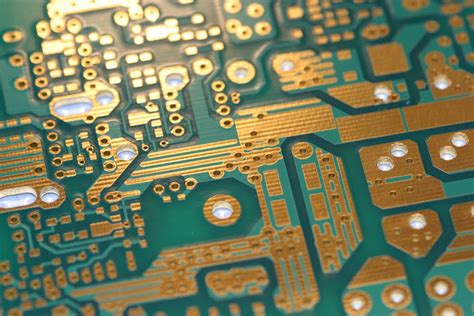
No responses yet