Introduction to PCB Layers
Printed Circuit Boards (PCBs) are the backbone of modern electronics. They are used in almost every electronic device we use today, from smartphones and laptops to medical equipment and aerospace technology. PCBs are made up of layers of conductive and insulating materials that are laminated together to create a complete circuit. The number of layers in a PCB can vary depending on the complexity of the circuit and the specific requirements of the application.
In this article, we will explore the differences between 2 layers and 4 layers PCBs, their advantages and disadvantages, and when to use each type. We will also discuss the manufacturing process, design considerations, and cost implications of each type of PCB.
What are PCB Layers?
Before we dive into the differences between 2 layers and 4 layers PCBs, let’s first understand what PCB layers are.
PCB layers are the individual layers of conductive material that make up a complete PCB. Each layer is separated by an insulating material, typically a thin layer of fiberglass or epoxy resin. The conductive layers are usually made of copper and are etched with the circuit pattern using a photolithographic process.
The number of layers in a PCB can vary from one to over fifty, depending on the complexity of the circuit and the specific requirements of the application. The most common PCB layer configurations are:
- Single-sided PCB (1 layer)
- Double-sided PCB (2 layers)
- Multi-layer PCB (4 layers or more)
2 Layers PCB
A 2 layers PCB, also known as a double-sided PCB, has two layers of conductive material, one on each side of the insulating substrate. The top layer is typically used for component placement and signal routing, while the bottom layer is used for power and ground planes.
Advantages of 2 Layers PCB
- Lower cost compared to multi-layer PCBs
- Easier to manufacture and assemble
- Suitable for simple circuits with low component density
- Faster turnaround time for prototyping and small-scale production
Disadvantages of 2 Layers PCB
- Limited routing options due to only two layers
- Higher risk of signal integrity issues, especially for high-speed signals
- Limited power and ground plane options
- Not suitable for complex circuits with high component density
Applications of 2 Layers PCB
2 layers PCBs are commonly used in a wide range of applications, including:
- Consumer electronics (e.g., remote controls, toys)
- Simple industrial control systems
- Low-cost medical devices
- Educational and hobby projects

4 Layers PCB
A 4 layers PCB has four layers of conductive material, with two inner layers sandwiched between the top and bottom layers. The inner layers are typically used for power and ground planes, while the outer layers are used for component placement and signal routing.
Advantages of 4 Layers PCB
- Improved signal integrity due to dedicated power and ground planes
- Better EMI shielding and reduced crosstalk
- Higher component density and more routing options
- Suitable for complex circuits with high-speed signals
- Better thermal management due to increased copper area
Disadvantages of 4 Layers PCB
- Higher cost compared to 2 layers PCBs
- More complex manufacturing process
- Longer lead times for prototyping and production
- Requires more advanced design tools and expertise
Applications of 4 Layers PCB
4 layers PCBs are commonly used in a wide range of applications, including:
- High-speed digital systems (e.g., computers, networking equipment)
- Wireless communication devices (e.g., smartphones, Wi-Fi routers)
- Aerospace and defense systems
- Medical devices with complex circuitry
- Automotive electronics (e.g., engine control units, infotainment systems)
Comparison of 2 Layers and 4 Layers PCB
| Feature | 2 Layers PCB | 4 Layers PCB |
|---|---|---|
| Cost | Lower | Higher |
| Manufacturing Complexity | Simpler | More Complex |
| Signal Integrity | Limited | Improved |
| EMI Shielding | Limited | Better |
| Component Density | Lower | Higher |
| Routing Options | Limited | More Flexible |
| Power and Ground Planes | Limited | Dedicated |
| Thermal Management | Limited | Improved |
| Suitable Applications | Simple Circuits | Complex Circuits |
Manufacturing Process
The manufacturing process for 2 layers and 4 layers PCBs is similar, but with some key differences.
2 Layers PCB Manufacturing Process
- Substrate preparation: The insulating substrate is cut to size and cleaned.
- Copper foil lamination: Copper foil is laminated onto both sides of the substrate using heat and pressure.
- Drilling: Holes are drilled through the board for component leads and vias.
- Patterning: The circuit pattern is transferred onto the copper layers using a photolithographic process.
- Etching: The unwanted copper is removed using a chemical etching process, leaving only the desired circuit pattern.
- Solder mask application: A protective solder mask is applied to the board, leaving only the exposed pads and vias.
- Silkscreen printing: Text and symbols are printed onto the board for component identification and assembly instructions.
- Surface finishing: The exposed copper pads are coated with a protective finish (e.g., HASL, ENIG) to prevent oxidation and improve solderability.
4 Layers PCB Manufacturing Process
The 4 layers PCB manufacturing process follows similar steps as the 2 layers PCB, with some additional steps for the inner layers:
- Substrate preparation: The insulating substrate is cut to size and cleaned.
- Inner layer lamination: The inner layers (usually power and ground planes) are laminated onto the substrate using heat and pressure.
- Drilling: Holes are drilled through the board for component leads and vias.
- Patterning: The circuit pattern is transferred onto the inner and outer copper layers using a photolithographic process.
- Etching: The unwanted copper is removed using a chemical etching process, leaving only the desired circuit pattern.
- Lamination: The outer layers are laminated onto the inner layers using heat and pressure, forming a complete 4 layers PCB.
- Drilling: Additional holes are drilled through the board for component leads and vias.
- Solder mask application: A protective solder mask is applied to the board, leaving only the exposed pads and vias.
- Silkscreen printing: Text and symbols are printed onto the board for component identification and assembly instructions.
- Surface finishing: The exposed copper pads are coated with a protective finish (e.g., HASL, ENIG) to prevent oxidation and improve solderability.
Design Considerations
When designing a PCB, there are several factors to consider, including:
- Component placement: Components should be placed in a logical and efficient manner to minimize signal path lengths and reduce crosstalk.
- Signal routing: Signals should be routed in a way that minimizes crosstalk, reflections, and EMI.
- Power and ground planes: Dedicated power and ground planes should be used to provide a low-impedance path for power distribution and reduce noise.
- Via placement: Vias should be placed strategically to minimize signal path lengths and reduce EMI.
- Trace width and spacing: Trace width and spacing should be chosen based on the signal frequency, current requirements, and manufacturing capabilities.
- Impedance control: Controlled impedance traces should be used for high-speed signals to minimize reflections and ensure signal integrity.
Cost Implications
The cost of a PCB is influenced by several factors, including:
- Number of layers: More layers generally result in higher costs due to increased manufacturing complexity and material usage.
- Board size: Larger boards require more material and may incur higher manufacturing costs.
- Component density: Higher component density may require more advanced manufacturing techniques and increase costs.
- Material selection: The choice of substrate material, copper weight, and surface finish can impact the overall cost.
- Quantity: Higher quantities generally result in lower per-unit costs due to economies of scale.
When deciding between a 2 layers and 4 layers PCB, it is important to consider the specific requirements of the application and weigh the cost implications against the performance and reliability benefits.
Frequently Asked Questions (FAQ)
-
Q: Can I use a 2 layers PCB for high-speed digital circuits?
A: While it is possible to use a 2 layers PCB for high-speed digital circuits, it is generally not recommended due to the limited routing options and higher risk of signal integrity issues. A 4 layers PCB with dedicated power and ground planes is better suited for high-speed applications. -
Q: What is the typical turnaround time for a 2 layers PCB compared to a 4 layers PCB?
A: The turnaround time for a 2 layers PCB is typically faster than a 4 layers PCB due to the simpler manufacturing process. However, the exact turnaround time can vary depending on the manufacturer, board complexity, and order quantity. -
Q: Can I mix and match different layer counts within the same PCB?
A: Yes, it is possible to have different layer counts within the same PCB, known as a hybrid or mixed-layer PCB. This can be useful for optimizing cost and performance in certain areas of the board. However, it does add complexity to the design and manufacturing process. -
Q: How does the layer count affect the overall thickness of the PCB?
A: The overall thickness of the PCB increases with the number of layers. A typical 2 layers PCB is around 1.6mm thick, while a 4 layers PCB is around 1.6mm to 2.4mm thick, depending on the substrate material and copper weight used. -
Q: Are there any special considerations for designing a 4 layers PCB compared to a 2 layers PCB?
A: When designing a 4 layers PCB, there are additional considerations such as via placement, layer stack-up, and impedance control that require more advanced design tools and expertise compared to a 2 layers PCB. It is important to follow best practices and guidelines for high-speed PCB design to ensure optimal performance and reliability.
Conclusion
In conclusion, the choice between a 2 layers and 4 layers PCB depends on the specific requirements of the application, including signal integrity, component density, routing complexity, and cost. 2 layers PCBs are generally simpler and more cost-effective for low-complexity circuits, while 4 layers PCBs offer better performance and reliability for high-speed and complex circuits.
When deciding on the appropriate layer count, it is important to consider factors such as the manufacturing process, design considerations, and cost implications. By understanding the differences between 2 layers and 4 layers PCBs and their respective advantages and disadvantages, designers can make informed decisions that balance performance, reliability, and cost for their specific application.
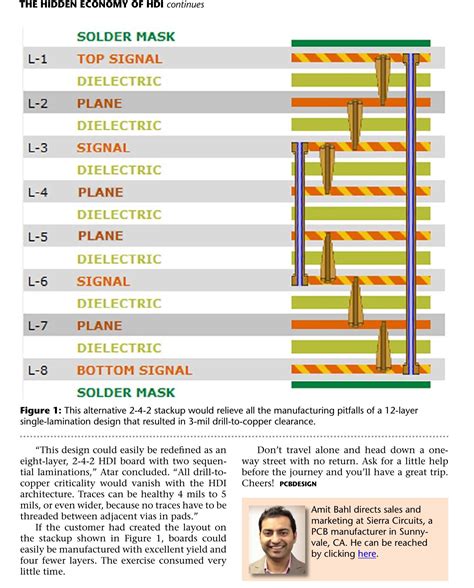
No responses yet